Convert UAX to WAV
How to convert UAX Unreal Engine audio packages to WAV files using UTPT, Audacity, or VLC.
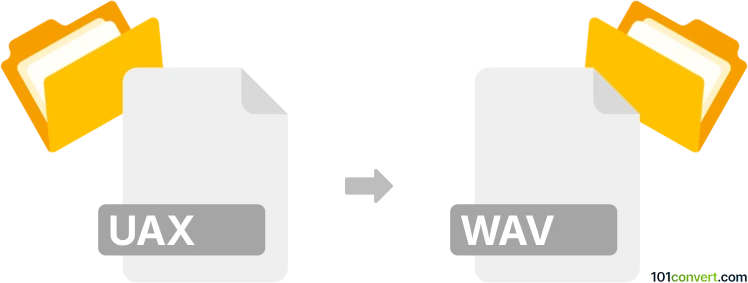
How to convert uax to wav file
- Other formats
- No ratings yet.
101convert.com assistant bot
11h
Understanding UAX and WAV file formats
UAX files are audio package files used primarily by Unreal Engine, especially in older versions like Unreal Tournament. They store collections of sound effects or voice clips in a proprietary format. WAV (Waveform Audio File Format) is a widely supported, uncompressed audio format developed by Microsoft and IBM, commonly used for storing high-quality audio on Windows systems.
Why convert UAX to WAV?
Converting UAX to WAV allows you to extract and use Unreal Engine audio assets in standard audio editing software, or for playback on any device that supports WAV files. This is useful for game modding, audio editing, or archiving purposes.
How to convert UAX to WAV
Since UAX is a proprietary format, direct conversion tools are rare. The process typically involves extracting the audio files from the UAX package and then converting them to WAV if needed.
Recommended software for UAX to WAV conversion
- Unreal Tournament Package Tool (UTPT): This tool can open UAX files and extract the contained audio files, usually in .WAV or .OGG format. If the extracted files are not in WAV, you can convert them using an audio converter.
- Audacity: If you extract OGG or other audio formats, use Audacity to open and export them as WAV. Go to File → Export → Export as WAV.
- VLC Media Player: VLC can convert many audio formats to WAV. Use Media → Convert/Save and select WAV as the output format.
Step-by-step conversion process
- Download and install UTPT or a similar Unreal package extractor.
- Open your UAX file in UTPT.
- Extract the audio files (often already in WAV or OGG format).
- If the extracted files are not WAV, open them in Audacity or VLC.
- Export or convert the files to WAV using the software's export or convert function.
Tips and considerations
- Some UAX files may contain compressed or proprietary audio formats. In such cases, try different extractors or check Unreal Engine modding communities for updated tools.
- Always keep a backup of your original UAX files before extraction or conversion.
Summary
To convert UAX to WAV, use UTPT to extract the audio, then convert to WAV with Audacity or VLC if needed. This process ensures you can use Unreal Engine audio assets in standard audio applications.
Note: This uax to wav conversion record is incomplete, must be verified, and may contain inaccuracies. Please vote below whether you found this information helpful or not.