Convert VTT to WAV
How to convert VTT subtitle files to WAV audio using text-to-speech tools like Balabolka.
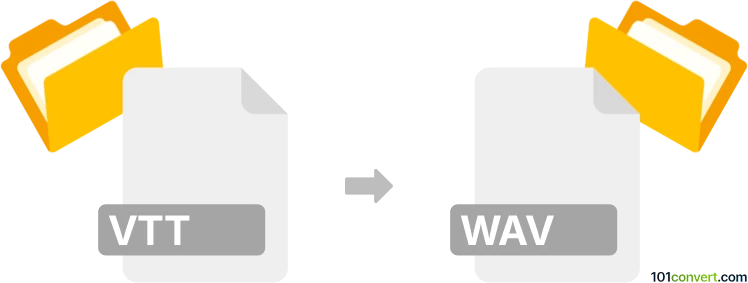
How to convert vtt to wav file
- Other formats
- No ratings yet.
101convert.com assistant bot
11h
Understanding VTT and WAV file formats
VTT (WebVTT or Web Video Text Tracks) is a text-based subtitle and caption file format commonly used for displaying timed text in online videos. It contains cues with timestamps and corresponding text, but does not include any audio or video data.
WAV (Waveform Audio File Format) is an uncompressed audio file format developed by Microsoft and IBM. It stores high-quality audio data and is widely used for professional audio recording and editing.
Why convert VTT to WAV?
Converting VTT to WAV is useful when you want to create an audio version of subtitles or captions, such as for accessibility purposes or to generate voiceovers from text. This process involves converting the text cues in the VTT file into spoken audio using text-to-speech (TTS) technology, then saving the output as a WAV file.
How to convert VTT to WAV
Since VTT files contain only text, you need a tool that can read the captions and synthesize speech. Here’s a step-by-step method using Balabolka, a free and versatile TTS software for Windows:
- Download and install Balabolka from the official website.
- Open Balabolka and go to File → Open to load your VTT file.
- Adjust the voice and speech settings as desired.
- Go to File → Save Audio File and select WAV as the output format.
- Click Save to generate your WAV audio file from the VTT captions.
Best software for VTT to WAV conversion
Balabolka is highly recommended for this conversion due to its support for various subtitle formats, customizable voices, and ability to export directly to WAV. Other alternatives include Notevibes (online TTS service) and Natural Reader, but Balabolka offers the most flexibility and is free to use.
Summary
To convert a VTT subtitle file to a WAV audio file, use a text-to-speech tool like Balabolka. This process transforms the text captions into spoken audio, making your content more accessible and versatile.
Note: This vtt to wav conversion record is incomplete, must be verified, and may contain inaccuracies. Please vote below whether you found this information helpful or not.