Convert VTT to SRT
Converter utilities capable of vtt file to srt format conversion.
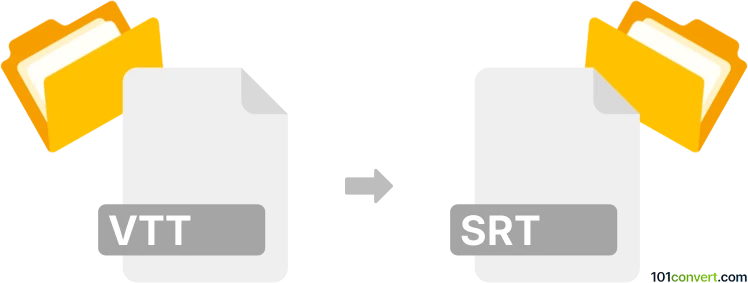
How to convert vtt to srt file
- Video subtitles
- Rating: 3.0/5
Converting a VTT (Web Video Text Tracks) file to an SRT (SubRip Subtitle) file involves changing the format of the subtitle file. VTT files are commonly used with HTML5 video on websites, whereas SRT files are widely used in video playback applications.
Here's how you can convert a VTT file to an SRT file on different platforms:
Windows PC
- Subtitle Edit: A free tool that supports conversion between different subtitle formats. Open the VTT file in Subtitle Edit, then save it as an SRT file.
- Aegisub: Another powerful subtitle editing tool. Load your VTT file and export it as SRT.
Mac
- Aegisub: This tool is also available for Mac and functions similarly to the Windows version.
- Subs Factory: A user-friendly subtitle editing app that can convert VTT to SRT.
iOS
- Subtitle Writer: An app on the App Store that allows editing and converting subtitle files.
- The Subtitle Converter: Another iOS app that can convert various subtitle formats, including VTT to SRT.
Android
- Subtitle Converter: This app supports various subtitle formats for conversion.
- GMT Subtitles: Besides conversion, it allows for editing and synchronization of subtitles.
Linux
- Gaupol: An editor for text-based subtitle files that supports converting between different formats.
- Subtitle Editor: Another Linux tool that can convert VTT files to SRT.
Manual vtt to srt conversion using a text editor
- Open the VTT File: Use a text editor like Notepad (Windows), TextEdit (Mac), or any other plain text editor.
- Edit the File:
- Remove the "WEBVTT" header at the top of the file.
- Look for any metadata (like positioning information) that appears after the timecodes and remove it. VTT files may contain extra data not supported by the SRT format.
- Save as SRT: Click File > Save As, change the file extension from .vtt to .srt, and select UTF-8 as the encoding format.
Last, check the synchronization of subtitles with the video after conversion, as there might be slight timing differences between formats.