Convert VTT to MP4
Is it possible to convert .vtt text files directly to .mp4 video format?
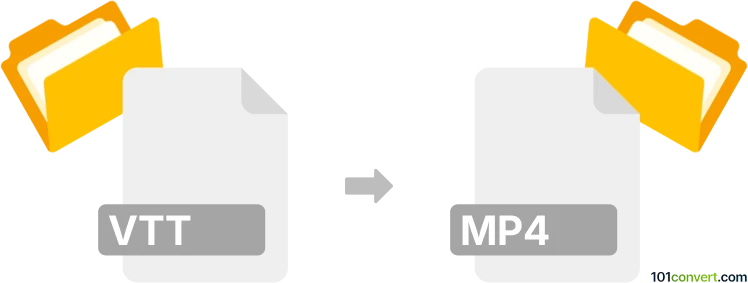
How to convert vtt to mp4 file
- Video subtitles
- Rating: 5.0/5
What is a VTT file?
A VTT (Web Video Text Tracks) file is a format for displaying subtitles or captions with video. It is often used in web videos to add text overlays, such as dialogue or descriptions. VTT is a plain text file with timestamps to sync the text with the video.
What is an MP4 file?
On the other hand, an MP4 (MPEG-4) file is a multimedia container format commonly used to store video and audio. However, it can also store other data, such as subtitles and still images. The format is widely supported across a wide range of platforms and devices.
Is it possible to convert a VTT file to an MP4 video?
You cannot convert Web Video Text Tracks files directly to MPEG-4 video format (.vtt to .mp4 conversion) since VTT files do not contain any media data but only supplementary information about such web videos. To convert a VTT file to an MP4 file, you're essentially looking to embed the subtitles or captions from the VTT file into the video content of the MP4 file. This can be accomplished in several ways.
Embed VTT file to MP4 using video editing software
You can use video editing software like Adobe Premiere Pro, Final Cut Pro on Mac, or free alternatives like Shotcut or OpenShot. These programs import both video and VTT files. Then, you can manually sync and embed subtitles into the video. If the video editor does not support the VTT file format, you must first convert the VTT file to SRT.
Export MP4 video with embedded VTT file using dedicated subtitle tools
Software specifically designed for subtitle editing, such as Subtitle Edit or Aegisub, can also be used. These tools allow you to import VTT and video files and export them as MP4 with embedded subtitles.
Merge VTT file to MP4 video online
There are online services that merge VTT subtitles with video files. Websites like Kapwing, VEED.IO, or Subtitle Tools, allow you to upload a video and a subtitle file and export them as a single video file.