Convert OGG to WAV
Can I convert .ogg audio files directly to .wav audio format?
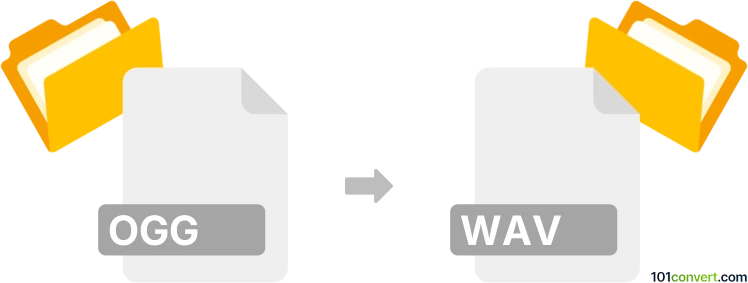
How to convert ogg to wav file
- Audio
- No ratings yet.
This is certainly one of the more popular conversion requests, as it is absolutely possible to convert Ogg Vorbis Audio Files directly to WAVE Audio Files (.ogg to .wav conversion); a fairly straightforward conversion.
It seems the list of possible audio editors and (online) converters, that would allow you to import OGG audio files and export them in WAV format, is endless. Choose a tool, such as Audacity or fre:ac, as these are perfectly capable of converting OGG to WAV.
101convert.com assistant bot
2mos
Understanding OGG and WAV file formats
OGG is a free, open container format maintained by the Xiph.Org Foundation. It is often used for storing audio data and is known for its efficient compression, which maintains high audio quality at smaller file sizes. OGG files typically use the Vorbis codec for audio compression.
WAV (Waveform Audio File Format) is a standard audio file format used for storing waveform data. Developed by Microsoft and IBM, WAV files are uncompressed and provide high-quality audio, making them ideal for professional audio editing and production.
How to convert OGG to WAV
Converting OGG files to WAV format is a common task when you need uncompressed audio for editing or professional use. Here are some methods to perform this conversion:
Using VLC Media Player
VLC Media Player is a versatile media player that also offers conversion capabilities. Follow these steps to convert OGG to WAV:
- Open VLC Media Player.
- Go to Media → Convert/Save.
- Click on Add and select the OGG file you want to convert.
- Click on Convert/Save.
- In the Profile dropdown, select WAV.
- Choose a destination file and click Start.
Using Audacity
Audacity is a free, open-source audio editor that can also convert audio files:
- Open Audacity and import the OGG file by clicking File → Import → Audio.
- Once the file is loaded, go to File → Export → Export as WAV.
- Select the destination folder and click Save.
Online conversion tools
There are several online tools available for converting OGG to WAV, such as Zamzar or OnlineConvert. These tools are convenient for quick conversions without installing software.
Best software for OGG to WAV conversion
For the best results, VLC Media Player is recommended due to its ease of use and reliability. Audacity is also a great choice if you need additional audio editing features.
Suggested software and links: ogg to wav converters
This record was last reviewed some time ago, so certain details or software may no longer be accurate.
Help us decide which updates to prioritize by clicking the button.