Convert PLS to WAV
Is there any chance to convert .pls files to .wav audio format?
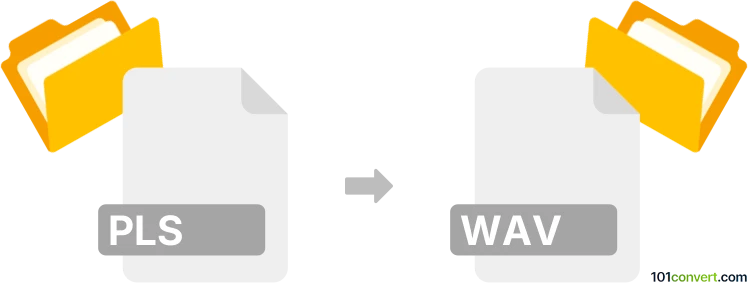
How to convert pls to wav file
- Audio
- No ratings yet.
Multimedia Playlist Files cannot be directly converted to WAVE Audio Files (.pls to .wav conversion), since PLS playlists do not contain any media data, they only reference existing media files on your device.
If for some reason you want to convert such media files referenced by your PLS playlist to other formats, you will first have to locate/download those files. You can then easily convert those files using most available media editing programs or (online) conversion tools.
Simply put, it is impossible to convert PLS to WAV directly.
Thus, there is no so-called pls to wav converter or a free online .pls to .wav conversion tool.
101convert.com assistant bot
2mos
Understanding the PLS and WAV file formats
PLS is a playlist file format commonly used for streaming audio over the internet. It is a simple text-based file that contains references (URLs or file paths) to audio files, rather than the audio data itself. WAV (Waveform Audio File Format) is an uncompressed audio file format developed by Microsoft and IBM, widely used for storing high-quality audio on computers.
Why convert PLS to WAV?
Since a PLS file does not contain actual audio, but only points to audio sources, converting PLS to WAV involves extracting the audio files referenced in the playlist and saving them as WAV files. This is useful for offline listening, archiving, or editing the audio content.
How to convert PLS to WAV
To convert a PLS playlist to WAV files, follow these steps:
- Open the PLS file with a text editor to view the audio file URLs or paths.
- Download the referenced audio files to your computer if they are online streams or remote files.
- Use an audio converter to convert the downloaded audio files (often in MP3 or AAC format) to WAV.
Best software for PLS to WAV conversion
- VLC Media Player: Open VLC, go to Media → Convert/Save, add the audio file, choose Convert, and select WAV as the output format.
- Audacity: Import the audio file into Audacity, then use File → Export → Export as WAV.
- Online Audio Converter: Upload the audio file and select WAV as the output format for quick online conversion.
Tips for successful conversion
- Ensure you have the rights to download and convert the audio files referenced in the PLS playlist.
- If the PLS file points to live streams, use VLC's Media → Convert/Save to record the stream as a WAV file.
- Batch conversion is possible with tools like Audacity or dedicated audio converters.
This record was last reviewed some time ago, so certain details or software may no longer be accurate.
Help us decide which updates to prioritize by clicking the button.