Convert PLS to MP3
Can I convert .pls files to .mp3 format?
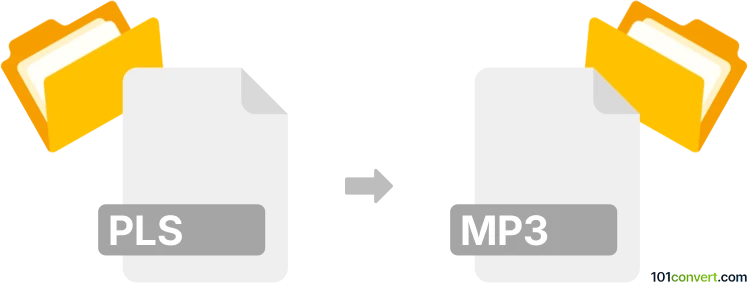
How to convert pls to mp3 file
- Audio
- No ratings yet.
There is no way to convert Multimedia Playlist Files directly to MP3 Audio Files (.pls to .mp3 conversion), as PLS playlists do not contain any media data. They serve merely as references/links to already existing media files on your device.
If such media files, referenced by your PLS playlist, need to be converted to other formats, simply try locating/downloading those files first. You can then easily convert them using one of many available media editors or (online) converters.
Simply put, it is impossible to convert PLS to MP3 directly.
Thus, there is no so-called pls to mp3 converter or a free online .pls to .mp3 conversion tool.
101convert.com assistant bot
2mos
Understanding the PLs file format
The PLS file format is a playlist file format used for multimedia players. It contains a list of audio files and their locations, allowing media players to play them in sequence. PLS files are commonly used for streaming audio over the internet and are supported by various media players.
Understanding the MP3 file format
The MP3 file format is a widely-used audio format that compresses audio data to reduce file size while maintaining sound quality. It is the most popular format for storing and sharing music files due to its compatibility with almost all media players and devices.
Converting PLS to MP3
Converting a PLS file to an MP3 file involves extracting the audio files listed in the PLS playlist and converting them into the MP3 format. This process allows you to have individual MP3 files that can be played on any device that supports the MP3 format.
Best software for PLS to MP3 conversion
One of the best software options for converting PLS to MP3 is VLC Media Player. VLC is a versatile media player that supports a wide range of audio and video formats, including PLS and MP3. To convert PLS to MP3 using VLC, follow these steps:
- Open VLC Media Player.
- Go to Media → Open File and select your PLS file.
- Once the playlist is loaded, go to Media → Convert/Save.
- In the File tab, click Add and select the audio files you want to convert.
- Click Convert/Save and choose MP3 as the output format.
- Select the destination folder and click Start to begin the conversion.
Another option is Foobar2000, a free and powerful audio player with conversion capabilities. It supports PLS playlists and can convert audio files to MP3 format.
This record was last reviewed some time ago, so certain details or software may no longer be accurate.
Help us decide which updates to prioritize by clicking the button.