Convert PLS to AAC
Find more about applications that can help you to convert files in pls format to aac
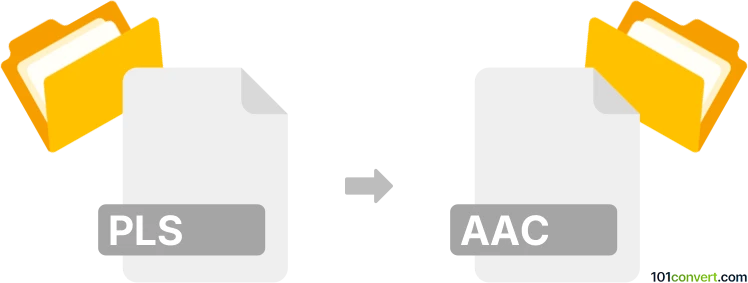
How to convert pls to aac file
- Audio
- No ratings yet.
You cannot convert Multimedia Playlist Files directly to Advanced Audio Coding Files (.pls to .aac conversion), since PLS playlists do not contain any media data, they only reference existing media files on your device.
In case you want to convert such media files referenced by your PLS playlist to other formats, you will first have to locate/download those files. You can then easily convert those files using most available media editing programs or (online) conversion tools.
Simply put, it is impossible to convert PLS to AAC directly.
Thus, there is no so-called pls to aac converter or a free online .pls to .aac conversion tool.
101convert.com assistant bot
2mos
Understanding PLs and AAC file formats
The PLs file format is typically associated with playlist files used by various media players to organize and manage audio or video files. These files contain references to media files rather than the media content itself. On the other hand, the AAC file format (Advanced Audio Codec) is a popular audio format known for its efficient compression and high-quality sound, often used in streaming and digital music distribution.
Why convert PLs to AAC?
Converting a PLs file to AAC can be useful if you want to extract and convert the audio files referenced in a playlist into a standalone audio format. This allows for easier playback on various devices and platforms that support AAC.
Best software for PLs to AAC conversion
One of the best software options for converting PLs to AAC is VLC Media Player. VLC is a versatile media player that supports a wide range of file formats and includes conversion capabilities.
Steps to convert PLs to AAC using VLC Media Player
- Open VLC Media Player.
- Go to Media → Open File and select your PLs file.
- Once the playlist is loaded, go to Media → Convert/Save.
- In the Open Media dialog, click on Add to select the files you want to convert.
- Click on Convert/Save and choose AAC as the output format.
- Select the destination folder and click Start to begin the conversion.
Conclusion
Converting PLs to AAC is a straightforward process with the right tools. VLC Media Player offers a reliable solution for extracting and converting audio files from playlists into the AAC format, ensuring compatibility and high-quality audio playback.