Convert 3GA to WAV
Can I convert .3ga audio files to .wav format?
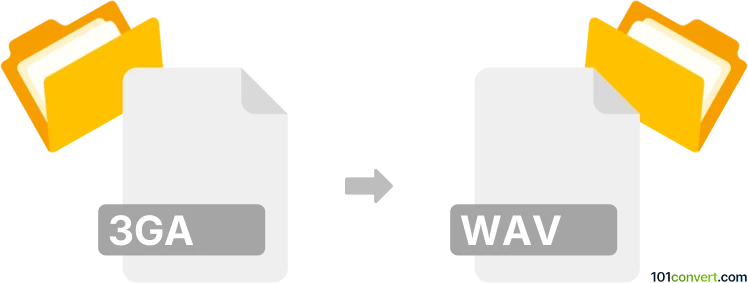
How to convert 3ga to wav file
- Audio
- No ratings yet.
You will find several options for converting 3GPP Audio Files directly to WAVE Audio Files (.3ga to .wav conversion), since various audio editors and (online) converters support both file formats.
Choose a software, such as FormatFactory or SUPER, as these will let you easily convert 3GA to WAV. Alternatively, you might try using one of numerous currently available online file conversion tools.
101convert.com assistant bot
3mos
Understanding 3GA and WAV file formats
The 3GA file format is a type of audio file that is commonly associated with 3GPP multimedia files. It is primarily used for audio data and is often found in mobile devices. The format is designed to store audio streams in a compact form, making it ideal for mobile use.
On the other hand, the WAV file format, also known as Waveform Audio File Format, is a standard for storing audio on PCs. It is widely used for its high quality and lossless audio data, making it a preferred choice for professional audio editing and playback.
How to convert 3GA to WAV
Converting a 3GA file to a WAV file can be beneficial if you need to edit the audio or use it in applications that do not support 3GA. Here are the steps to convert 3GA to WAV:
Best software for 3GA to WAV conversion
One of the best software options for converting 3GA to WAV is VLC Media Player. It is a versatile media player that supports a wide range of audio and video formats. Here’s how you can use it for conversion:
- Open VLC Media Player.
- Go to Media → Convert/Save.
- Click on Add and select your 3GA file.
- Click on Convert/Save and choose Convert.
- Select WAV as the output format.
- Choose a destination file and click Start.
Another excellent tool is Audacity, a free, open-source audio editor. It allows you to import 3GA files and export them as WAV files:
- Open Audacity.
- Go to File → Import → Audio and select your 3GA file.
- Once the file is loaded, go to File → Export → Export as WAV.
- Choose your desired settings and save the file.