Convert 3GA to OGG
How to convert .3ga audio to .ogg format.
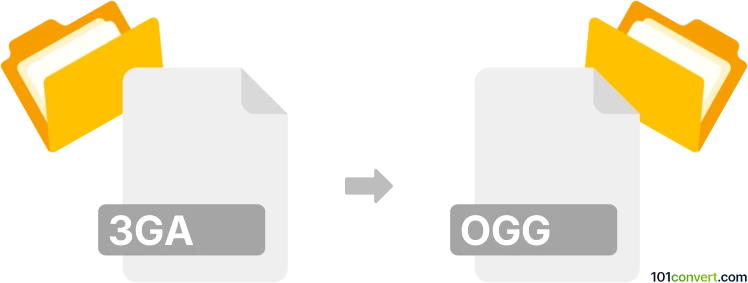
How to convert 3ga to ogg file
- Audio
- No ratings yet.
You will find numerous alternatives for converting 3GPP Audio Files directly to Ogg Vorbis Audio Files (.3ga to .ogg conversion), since both file types are widely supported.
For a reliable conversion pick a tool, such as FormatFactory or SUPER, as these will let you easily convert 3GA to OGG.
Alternatively, you might try using one of numerous currently available online file conversion tools.
101convert.com assistant bot
2mos
Understanding 3GA and OGG file formats
The 3GA file format is a type of audio file that is commonly associated with 3GPP multimedia files. It is primarily used for audio data and is often found in mobile devices. The OGG file format, on the other hand, is a free, open container format maintained by the Xiph.Org Foundation. It is used for storing audio data and is known for its high-quality sound and efficient compression.
Why convert 3GA to OGG?
Converting 3GA files to OGG can be beneficial for several reasons. OGG files are widely supported across different platforms and devices, making them more versatile for playback. Additionally, OGG files often provide better sound quality and compression, which can be advantageous for storage and streaming purposes.
Best software for converting 3GA to OGG
One of the best software options for converting 3GA to OGG is VLC Media Player. VLC is a free and open-source multimedia player that supports a wide range of audio and video formats. To convert using VLC, follow these steps:
- Open VLC Media Player.
- Go to Media → Convert/Save.
- Click on Add and select your 3GA file.
- Click on Convert/Save and choose OGG as the output format.
- Select the destination file and click Start to begin the conversion.
Another excellent tool is Freemake Audio Converter, which offers a user-friendly interface and supports batch conversion.