Convert WMV to WAV
How do I convert .wmv files to .wav audio format?
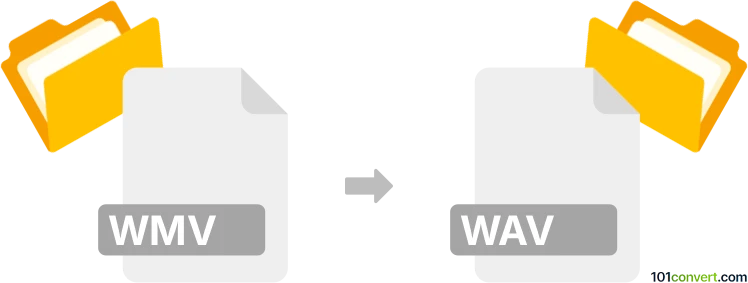
How to convert wmv to wav file
- Audio
- No ratings yet.
Converting Windows Media Videos directly to WAVE Audio Files (.wmv to .wav conversion) is not only doable but also very simple. Such efforts relate to users attempting to extract the audio track (WAV) from a WMV video.
Use one of the numerous media editors and (online) converters, such as Free Studio or MediaCoder, which allow users to import WMV videos and export their extracted audio track in WAV format.
101convert.com assistant bot
2mos
Understanding WMV and WAV file formats
WMV (Windows Media Video) is a video compression format developed by Microsoft, commonly used for storing video content in a compact size. WAV (Waveform Audio File Format) is an uncompressed audio format that preserves high audio quality, widely used for professional audio editing and archiving.
Why convert WMV to WAV?
Converting WMV to WAV is useful when you need to extract the audio track from a video file for purposes such as editing, podcasting, or archiving high-quality sound without video.
How to convert WMV to WAV
There are several methods to convert WMV files to WAV format. The most efficient way is to use dedicated multimedia conversion software. Here are the steps using one of the best tools:
Using VLC Media Player
- Download and install VLC Media Player from the official website.
- Open VLC and go to Media → Convert / Save.
- Click Add and select your WMV file.
- Click Convert / Save at the bottom.
- In the Profile dropdown, select Audio - WAV.
- Choose a destination file and click Start.
Alternative: Online converters
Web-based converters like CloudConvert or Zamzar allow you to upload a WMV file and download the extracted WAV audio. These are convenient for quick conversions without installing software, but may have file size limits.
Best software for WMV to WAV conversion
- VLC Media Player (free, cross-platform)
- Audacity (free, open-source; requires FFmpeg plugin for WMV support)
- Freemake Video Converter (Windows, free with premium options)
- CloudConvert (online, supports batch conversion)
Tips for best results
- Ensure your WMV file is not corrupted before conversion.
- For large files or batch processing, desktop software is recommended.
- Check the output WAV file for audio quality and completeness.