Convert MDPD to WAV
How to convert MDPD audio files to WAV format for better compatibility and playback.
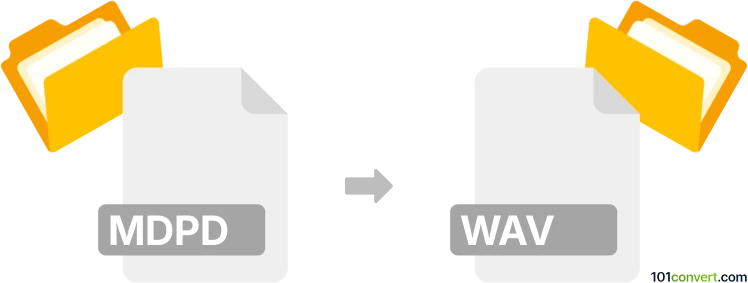
How to convert mdpd to wav file
- Other formats
- No ratings yet.
Simply put, it is impossible to convert MDPD to WAV directly.
Thus, there is no so-called mdpd to wav converter or a free online .mdpd to .wav conversion tool.
101convert.com assistant bot
11h
Understanding mdpd and wav file formats
MDPD is a proprietary audio file format, often associated with certain digital voice recorders or specialized software. It is not widely supported and is typically used for compressed voice recordings. WAV (Waveform Audio File Format), on the other hand, is a standard audio file format developed by Microsoft and IBM. It is widely used for storing uncompressed, high-quality audio data and is compatible with most audio players and editing software.
Why convert mdpd to wav?
Converting mdpd files to wav format allows for easier playback, editing, and sharing. WAV files are universally supported and maintain high audio quality, making them ideal for archiving or further processing.
How to convert mdpd to wav
Since mdpd is a rare and proprietary format, direct conversion tools are limited. The best approach is to use the original software that created the MDPD file, if available, to export or save the recording in a more common format like WAV.
Recommended software for mdpd to wav conversion
- Manufacturer's proprietary software: If your MDPD file comes from a specific voice recorder or application, use its official software. Look for an Export or Save As option and select WAV as the output format.
- Audacity: If you can play the MDPD file in any software, you can use Audacity to record the playback and export it as a WAV file. Open Audacity, start recording, play the MDPD file, and then use File → Export → Export as WAV.
- Online audio converters: If you manage to convert MDPD to a more common format (like MP3) first, you can then use online converters such as Zamzar or Convertio to convert to WAV.
Step-by-step conversion process
- Open the MDPD file in the original software or compatible player.
- Look for an Export or Save As option.
- Select WAV as the output format and save the file.
- If direct export is not possible, use Audacity to record the playback and export as WAV.
Tips and considerations
- Always keep a backup of your original MDPD files before conversion.
- Check the audio quality after conversion to ensure no loss or distortion.
- If you encounter issues, consult the device or software manufacturer's support resources.
Note: This mdpd to wav conversion record is incomplete, must be verified, and may contain inaccuracies. Please vote below whether you found this information helpful or not.