Convert S to WAV
Can I somehow convert .s audio files to .wav format?
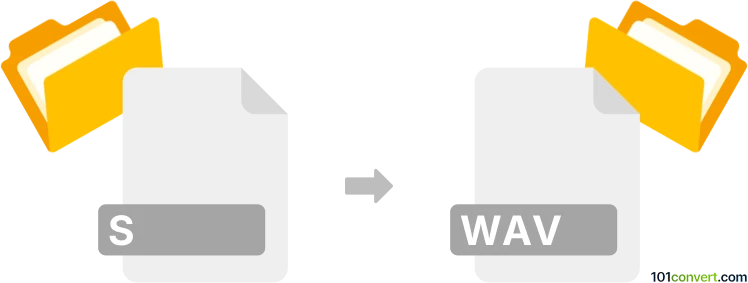
How to convert s to wav file
- Audio
- No ratings yet.
As far as we know, it is possible to convert Pulsar Audio Files directly to WAVE Audio Files (.s to .wav conversion), but it appears your options are quite limited.
Your best bet might be using Translator 7, a professional instrument conversion software, which will allow you to import S audio files and export them in WAV format.
101convert.com assistant bot
2mos
Understanding s and wav file formats
The .s file extension is commonly associated with assembly language source code files. These files contain human-readable instructions for a computer's processor, written in assembly language. They are not audio files and cannot be played back by audio software.
The .wav file format, on the other hand, is a standard audio file format used for storing waveform data. It is widely supported across operating systems and audio applications, and is known for its high quality and uncompressed audio storage.
Can you convert s to wav?
Direct conversion from .s (assembly source code) to .wav (audio) is not standard or meaningful, as these formats serve entirely different purposes. However, if your .s file is actually a mislabeled or specialized audio data file (for example, a raw sound sample or a file from a synthesizer or sampler), conversion may be possible.
How to convert s to wav
If your .s file is indeed audio data (such as a raw PCM file), you can use audio editing software to import and export it as a .wav file. Here’s how you can do it with Audacity:
- Open Audacity.
- Go to File → Import → Raw Data... and select your .s file.
- Set the correct sample rate, encoding, and channel information as required.
- Once imported, go to File → Export → Export as WAV to save the file in .wav format.
If your .s file is not audio data, conversion is not possible. Always verify the file type before attempting conversion.
Best software for s to wav conversion
- Audacity (free, cross-platform): Excellent for importing raw audio data and exporting to WAV.
- SoX (Sound eXchange, free, command-line): Useful for advanced users needing batch or scripted conversions.
Summary
Converting .s to .wav is only possible if the .s file contains raw audio data. Use Audacity or SoX for the conversion, and always confirm the file type before proceeding.
Suggested software and links: s to wav converters
This record was last reviewed some time ago, so certain details or software may no longer be accurate.
Help us decide which updates to prioritize by clicking the button.