Convert TTA to WAV
How to convert .tta audio files to .wav format.
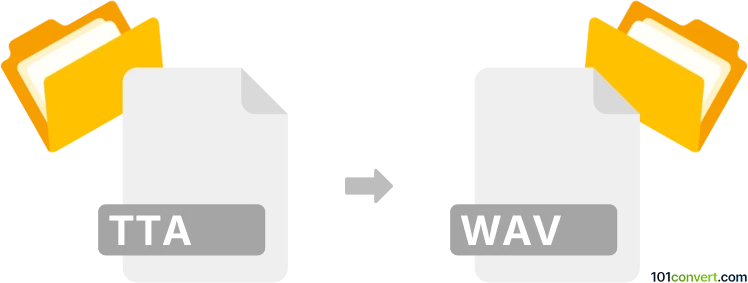
How to convert tta to wav file
- Audio
- No ratings yet.
Converting True Audio Files to WAVE Audio Files (.tta to .wav conversion) is an achievable task, and shouldn't be too complicated, since several tools and converters support the TTA file format.
Try using programs, such as SUPER or XRECODE3, as these seem to be perfectly capable of importing TTA audio files and exporting them in more common audio formats, including WAV.
101convert.com assistant bot
2mos
Understanding tta and wav file formats
TTA (True Audio) is a lossless audio compression format that reduces file size without sacrificing audio quality. It is commonly used for archiving and sharing high-fidelity music. WAV (Waveform Audio File Format), developed by Microsoft and IBM, is a widely supported uncompressed audio format that preserves the original sound quality and is compatible with most audio editing and playback software.
Why convert tta to wav?
Converting TTA files to WAV is often necessary for compatibility with audio editing software, media players, or devices that do not support the TTA format. WAV files are also preferred for professional audio editing and mastering due to their uncompressed nature.
Best software for tta to wav conversion
One of the most reliable tools for converting TTA to WAV is Foobar2000, a free and versatile audio player for Windows. It supports a wide range of audio formats and offers batch conversion capabilities.
- Download and install Foobar2000.
- Install the TTA input component if not already included.
- Open Foobar2000 and add your TTA files to the playlist.
- Select the files, right-click, and choose Convert → Quick convert or Convert → ... for advanced options.
- Select WAV as the output format and choose your desired settings.
- Click Convert to start the process.
Alternative converters
Other notable converters include:
- fre:ac – Free audio converter supporting TTA and WAV.
- XRECODE3 – Paid software with batch conversion and advanced options.
- Online Audio Converter – Web-based tool for quick conversions without installation.
Summary
Converting TTA to WAV ensures maximum compatibility and preserves audio quality. Foobar2000 is highly recommended for this task due to its flexibility and ease of use.
Suggested software and links: tta to wav converters
This record was last reviewed some time ago, so certain details or software may no longer be accurate.
Help us decide which updates to prioritize by clicking the button.