Convert BVH to DXF
How to convert BVH motion capture files to DXF CAD format using Blender and other tools.
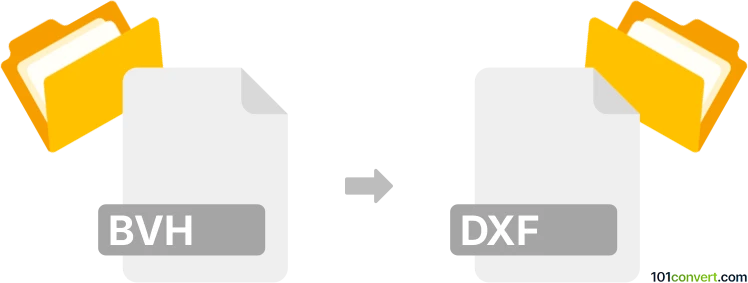
How to convert bvh to dxf file
- Other formats
- No ratings yet.
101convert.com assistant bot
15h
Understanding the bvh and dxf file formats
BVH (Biovision Hierarchy) is a file format widely used for storing motion capture data. It contains both the skeleton hierarchy and the motion data, making it popular in animation and 3D character rigging workflows.
DXF (Drawing Exchange Format) is a CAD data file format developed by Autodesk. It is used for representing 2D and 3D drawings and is compatible with many CAD and 3D modeling applications.
Why convert bvh to dxf?
Converting a BVH file to DXF allows you to use motion capture skeletons or animation paths in CAD or 3D modeling software. This is useful for visualizing motion data in engineering, architecture, or design contexts.
How to convert bvh to dxf
Direct conversion from BVH to DXF is not natively supported by most software. The process typically involves two steps:
- Import the BVH file into a 3D animation or modeling program that supports it, such as Blender.
- Export the skeleton or animation as a DXF file.
Best software for bvh to dxf conversion
Blender is a free and open-source 3D creation suite that supports BVH import and DXF export (with the right add-ons). Here’s how you can do it:
- Open Blender.
- Go to File → Import → Motion Capture (.bvh) and select your BVH file.
- Once imported, select the skeleton or mesh you want to export.
- Go to File → Export → Autocad DXF (.dxf) (you may need to enable the DXF export add-on in Edit → Preferences → Add-ons).
- Choose your export settings and save the file.
Other tools, such as Autodesk MotionBuilder or 3ds Max, can also handle BVH files and export to DXF, but they are commercial products.
Tips for successful conversion
- Ensure the BVH file is properly formatted and not corrupted.
- Check the scale and orientation after importing and before exporting to DXF.
- Some details, like animation data, may not be fully preserved in the DXF format, which is primarily for geometry.
Note: This bvh to dxf conversion record is incomplete, must be verified, and may contain inaccuracies. Please vote below whether you found this information helpful or not.