Convert PPF to DXF
How to convert PPF vector files to DXF format using the best software and online tools.
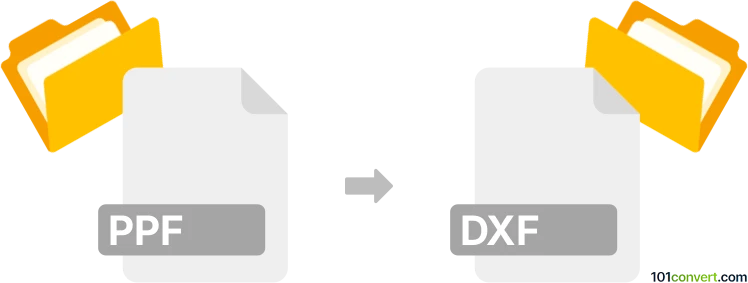
How to convert ppf to dxf file
- Other formats
- No ratings yet.
101convert.com assistant bot
5h
Understanding the ppf and dxf file formats
PPF (Precision Polyline Format) is a vector graphics file format commonly used in CAD and GIS applications for storing polylines and geometric data. It is not as widely supported as other vector formats, but is valued for its precision in technical drawings.
DXF (Drawing Exchange Format) is a popular CAD file format developed by Autodesk for enabling data interoperability between AutoCAD and other programs. DXF files store 2D and 3D design data and are widely used in engineering, architecture, and manufacturing.
Why convert ppf to dxf?
Converting PPF to DXF allows users to open, edit, and share their vector drawings in a more universally accepted format. DXF files are compatible with a wide range of CAD software, making collaboration and further editing much easier.
How to convert ppf to dxf
Since PPF is a less common format, direct conversion tools are limited. The best approach is to use specialized CAD software that supports both formats or a dedicated file converter.
Recommended software for ppf to dxf conversion
- OziExplorer: This mapping software can open PPF files and export them to other formats. To convert, use File → Save As and select a compatible format, then use a secondary tool to convert to DXF if direct export is not available.
- Global Mapper: Supports a wide range of GIS and CAD formats. Open your PPF file, then use File → Export → Export Vector/Lidar Format and choose DXF as the output.
- Online converters: Some online services like MyGeodata Converter allow you to upload a PPF file and convert it directly to DXF without installing software.
Step-by-step conversion using Global Mapper
- Open Global Mapper and load your PPF file via File → Open Data File(s).
- Once the file is loaded, go to File → Export → Export Vector/Lidar Format.
- Select DXF as the output format and configure any export settings as needed.
- Click OK to export and save your new DXF file.
Tips and considerations
- Always check the integrity of the converted DXF file to ensure all data has been transferred correctly.
- If your PPF file contains map projections or coordinate systems, verify that these are preserved in the DXF output.
- For batch conversions, consider using command-line tools or scripts if supported by your chosen software.
Note: This ppf to dxf conversion record is incomplete, must be verified, and may contain inaccuracies. Please vote below whether you found this information helpful or not.