Convert DSZ to DXF
How to convert DSZ files from DesignCAD to the widely supported DXF CAD format for better compatibility.
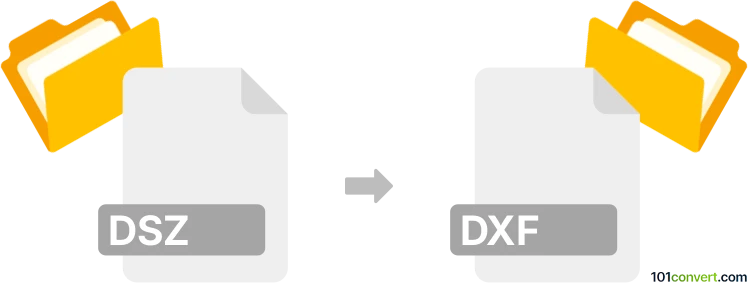
How to convert dsz to dxf file
- Other formats
- No ratings yet.
101convert.com assistant bot
9h
Understanding the DSZ and DXF file formats
DSZ files are typically associated with DesignCAD, a CAD software that uses this proprietary format to store 2D and 3D design data. DSZ files are not widely supported outside of DesignCAD, making interoperability with other CAD programs challenging.
DXF (Drawing Exchange Format) is a widely used CAD file format developed by Autodesk. It is designed for data interoperability between AutoCAD and other CAD software, supporting both 2D and 3D drawings. DXF files are text-based and can be opened by most CAD applications.
Why convert DSZ to DXF?
Converting DSZ files to DXF format allows you to share your designs with users of other CAD programs, such as AutoCAD, DraftSight, or LibreCAD. DXF is a universal format, making it ideal for collaboration and long-term archiving.
How to convert DSZ to DXF
Since DSZ is a proprietary format, the most reliable way to convert DSZ to DXF is by using DesignCAD itself. Here’s how you can do it:
- Open your DSZ file in DesignCAD.
- Go to File → Export.
- Select DXF as the export format.
- Choose your desired settings and click Save.
If you do not have access to DesignCAD, you may try contacting the file creator to export the file for you, as there are no reliable third-party converters for DSZ files due to their proprietary nature.
Best software for DSZ to DXF conversion
- DesignCAD (by IMSI/Design): The native application for DSZ files, offering direct export to DXF.
There are currently no online or standalone third-party converters that support DSZ files directly. Using DesignCAD is the safest and most accurate method.
Tips for successful conversion
- Always check the exported DXF file in a different CAD program to ensure all elements are preserved.
- Adjust export settings in DesignCAD to match the version of DXF required by your target software.
- Keep a backup of your original DSZ file before conversion.
Note: This dsz to dxf conversion record is incomplete, must be verified, and may contain inaccuracies. Please vote below whether you found this information helpful or not.