Convert XLSX to DXF
How to convert XLSX spreadsheet data to DXF CAD files and discover the best tools for the process.
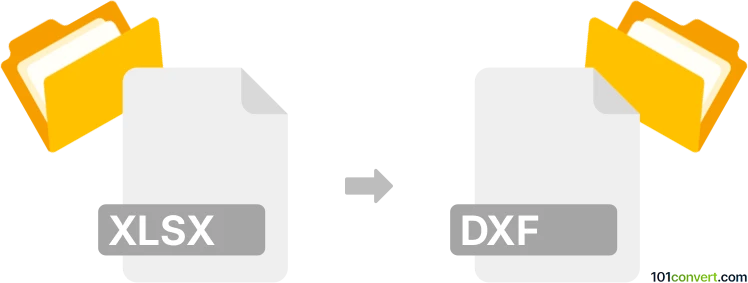
How to convert xlsx to dxf file
- Other formats
- No ratings yet.
101convert.com assistant bot
8h
Understanding xlsx and dxf file formats
XLSX is a spreadsheet file format created by Microsoft Excel, widely used for storing tabular data, calculations, and charts. It is based on the Office Open XML standard and is compatible with many spreadsheet applications.
DXF (Drawing Exchange Format) is a CAD data file format developed by Autodesk. It is used for representing two-dimensional and three-dimensional drawings and is supported by most CAD software for interoperability.
Why convert xlsx to dxf?
Converting XLSX to DXF is useful when you need to transform tabular or coordinate data from a spreadsheet into a format suitable for CAD applications. This is common in engineering, architecture, and manufacturing workflows where data points, layouts, or schematics are initially prepared in Excel and then imported into CAD software for further design or fabrication.
How to convert xlsx to dxf
Direct conversion from XLSX to DXF is not natively supported by most software. The process typically involves exporting the relevant data from Excel and then importing it into a CAD program or using a dedicated converter. Here are the general steps:
- Open your XLSX file in Microsoft Excel.
- Format your data so that it represents coordinates or objects suitable for CAD (e.g., X, Y, Z columns).
- Save or export the data as a CSV file using File → Save As → CSV (Comma delimited).
- Use a CAD program or a specialized converter to import the CSV and export as DXF.
Best software and converters for xlsx to dxf
- Autodesk AutoCAD: Import CSV data using the DATAEXTRACTION or IMPORT commands, then save as DXF via File → Save As → DXF.
- QGIS: For spatial data, import CSV as a layer, then export as DXF using Layer → Export → Save Features As → DXF.
- AnyConv or Convertio: Online converters that support XLSX to DXF conversion, though with limited customization.
- ABViewer: A desktop tool that can import Excel data and export to DXF, suitable for batch conversions.
Tips for successful conversion
- Ensure your Excel data is clean and formatted correctly (e.g., no merged cells, clear headers).
- Check the coordinate system and units to match your CAD requirements.
- Preview the DXF output in a CAD viewer to verify accuracy before using in production.
Note: This xlsx to dxf conversion record is incomplete, must be verified, and may contain inaccuracies. Please vote below whether you found this information helpful or not.