Convert U3D to DXF
How to convert U3D 3D models to DXF CAD files using MeshLab and Autodesk Fusion 360.
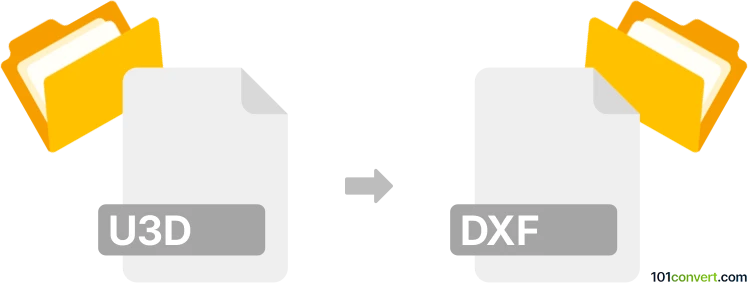
How to convert u3d to dxf file
- Other formats
- No ratings yet.
101convert.com assistant bot
1h
Understanding U3D and DXF file formats
U3D (Universal 3D) is a compressed 3D file format developed for the storage and exchange of 3D data. It is commonly used for embedding interactive 3D models in PDF documents, making it popular in technical documentation and presentations.
DXF (Drawing Exchange Format) is a widely used CAD file format developed by Autodesk. It is designed for interoperability between AutoCAD and other CAD programs, supporting both 2D and 3D data. DXF files are commonly used for sharing drawings and models in engineering, architecture, and manufacturing.
Why convert U3D to DXF?
Converting U3D to DXF allows you to use 3D models originally intended for visualization or documentation in CAD applications for further editing, analysis, or manufacturing. This is especially useful when you need to integrate 3D content from PDFs or other sources into your CAD workflow.
How to convert U3D to DXF
Direct conversion from U3D to DXF is not natively supported by most software. The process typically involves an intermediate step:
- Convert U3D to a common 3D format such as OBJ or STL using a 3D model converter.
- Import the intermediate file into a CAD program or converter that supports export to DXF.
Recommended software for U3D to DXF conversion
- MeshLab: Free and open-source, MeshLab can import U3D files and export them to formats like OBJ or STL.
Menu: File → Import Mesh (U3D), then File → Export Mesh As (OBJ/STL). - Autodesk Fusion 360: Import the intermediate OBJ/STL file and export as DXF.
Menu: File → Open (OBJ/STL), then File → Export (DXF). - Online converters: Websites like AnyConv or Convertio can handle U3D to OBJ/STL, then use a CAD tool for DXF export.
Step-by-step conversion example
- Open MeshLab and import your U3D file via File → Import Mesh.
- Export the model as OBJ or STL using File → Export Mesh As.
- Open Autodesk Fusion 360 and import the OBJ/STL file.
- Export the model as DXF using File → Export and select DXF as the format.
Tips and considerations
- Some 3D data may be lost or simplified during conversion, especially with complex models.
- Check the scale and orientation of your model after each conversion step.
- For batch conversions or automation, consider scripting with MeshLab or using command-line tools.
Conclusion
While there is no direct one-step solution for U3D to DXF conversion, using a combination of MeshLab and a CAD program like Autodesk Fusion 360 provides a reliable workflow. This enables you to bring 3D models from documentation into your CAD projects efficiently.
Note: This u3d to dxf conversion record is incomplete, must be verified, and may contain inaccuracies. Please vote below whether you found this information helpful or not.