Convert XGL to DXF
How to convert XGL 3D files to DXF format and discover the best software for accurate conversion.
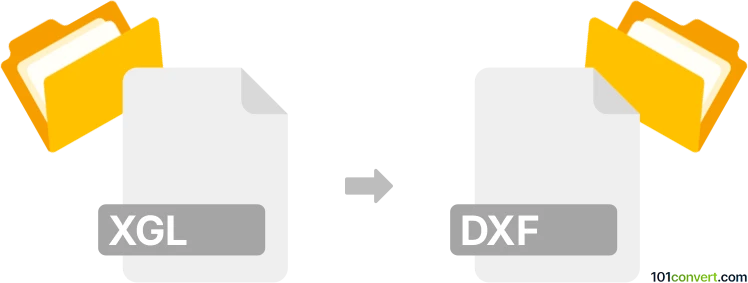
How to convert xgl to dxf file
- Other formats
- No ratings yet.
101convert.com assistant bot
3h
Understanding XGL and DXF file formats
XGL (eXtensible Graphics Language) is a 3D graphics file format primarily used for representing 3D models and scenes. It is XML-based and was designed for interoperability between different CAD and visualization applications. DXF (Drawing Exchange Format), developed by Autodesk, is a widely used CAD data file format for enabling data interoperability between AutoCAD and other programs. DXF files can store both 2D and 3D design data, making them a standard in engineering and architectural workflows.
Why convert XGL to DXF?
Converting XGL files to DXF format is often necessary when you need to use 3D models created in XGL-compatible software within CAD applications that support DXF. This conversion ensures compatibility and allows for further editing, annotation, or integration into larger design projects.
How to convert XGL to DXF
Direct conversion from XGL to DXF is not widely supported by mainstream CAD software. However, you can use specialized 3D file conversion tools or intermediary formats to achieve this. Here are the recommended steps:
- Use a dedicated 3D file converter: Okino PolyTrans is a professional-grade software that supports a wide range of 3D file formats, including XGL and DXF. You can import your XGL file and export it as a DXF file.
- Alternative method: If you do not have access to Okino PolyTrans, you may try converting XGL to a more common format like OBJ or STL using free tools such as MeshLab, and then use another converter or CAD software to convert OBJ/STL to DXF.
Step-by-step conversion using Okino PolyTrans
- Open Okino PolyTrans.
- Go to File → Import and select your XGL file.
- Once the file is loaded, go to File → Export and choose DXF as the output format.
- Adjust export settings as needed and complete the export process.
Best software for XGL to DXF conversion
- Okino PolyTrans – Best for professional and accurate conversions.
- MeshLab – Useful for converting XGL to intermediary formats if direct DXF export is not available.
Tips for successful conversion
- Always check the integrity of the converted DXF file in your target CAD software.
- Some complex 3D features may not translate perfectly; review and adjust as needed after conversion.
- Keep backup copies of your original XGL files.
Note: This xgl to dxf conversion record is incomplete, must be verified, and may contain inaccuracies. Please vote below whether you found this information helpful or not.