Convert XGL to ZGL
How to convert XGL 3D model files to ZGL format, including recommended software and conversion tips.
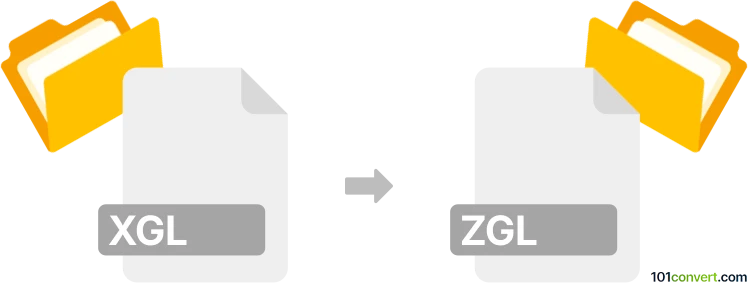
How to convert xgl to zgl file
- Other formats
- No ratings yet.
101convert.com assistant bot
4h
Understanding XGL and ZGL file formats
XGL (eXtensible Graphics Language) is a 3D graphics file format developed by Bentley Systems. It is primarily used for storing 3D model data, including geometry, textures, and scene information, in a text-based XML structure. XGL files are commonly used in CAD and engineering applications for data exchange and visualization.
ZGL is a less common 3D graphics file format, often associated with compressed or binary representations of 3D models. ZGL files are typically used for efficient storage and faster loading of 3D data in specialized visualization or simulation software.
Why convert XGL to ZGL?
Converting XGL to ZGL can be necessary when you need to optimize 3D models for performance, reduce file size, or ensure compatibility with software that supports only the ZGL format. This conversion is especially useful in scenarios where large 3D datasets need to be loaded quickly or transmitted efficiently.
How to convert XGL to ZGL
There is no widely available, dedicated converter for XGL to ZGL due to the proprietary and niche nature of both formats. However, you can use professional 3D CAD software or specialized conversion tools that support both formats. The general process involves:
- Importing the XGL file into a compatible 3D application.
- Exporting or saving the model in the ZGL format.
Recommended software for XGL to ZGL conversion
Okino PolyTrans is a powerful 3D data translation software that supports a wide range of 3D file formats, including XGL. While direct ZGL export may not be available, PolyTrans can convert XGL to other intermediate formats (such as OBJ or STL), which can then be imported into software that supports ZGL export.
If you have access to proprietary software that supports both XGL and ZGL, use the following steps:
- Open your XGL file using the software.
- Go to File → Export or File → Save As.
- Select ZGL as the output format.
- Complete the export process.
If you do not have direct support, consider converting XGL to a more common format first, then use another tool to convert to ZGL.
Tips for successful conversion
- Always back up your original XGL files before conversion.
- Check the integrity of the converted ZGL file by opening it in the target application.
- Be aware that some data (like textures or metadata) may not transfer perfectly between formats.
Note: This xgl to zgl conversion record is incomplete, must be verified, and may contain inaccuracies. Please vote below whether you found this information helpful or not.