Convert DCD to DXF
How to convert DCD molecular simulation files to DXF CAD format using VMD and Python tools.
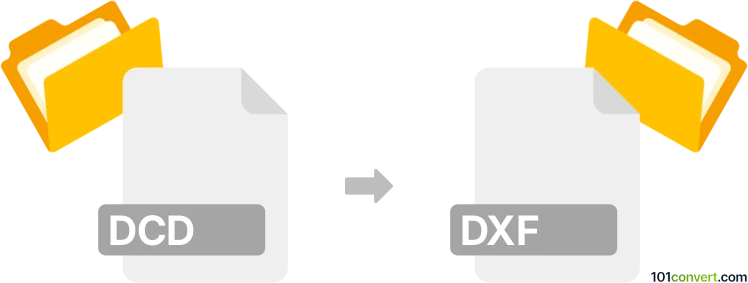
How to convert dcd to dxf file
- Other formats
- No ratings yet.
101convert.com assistant bot
3h
Understanding DCD and DXF file formats
DCD files are typically associated with Displacement Control Data used in molecular dynamics simulations, especially with software like CHARMM or NAMD. These files store atomic coordinates and simulation data, but are not standard CAD or vector graphics formats.
DXF (Drawing Exchange Format) is a widely used CAD file format developed by Autodesk for enabling data interoperability between AutoCAD and other programs. DXF files store 2D and 3D drawings and are commonly used in engineering, architecture, and design.
Why convert DCD to DXF?
Converting DCD to DXF is useful if you want to visualize molecular structures or simulation data in CAD software, or integrate scientific data into engineering workflows. This process typically involves extracting coordinate data from the DCD file and representing it as geometric entities in a DXF drawing.
How to convert DCD to DXF
There is no direct, one-click converter for DCD to DXF, but you can achieve the conversion through a two-step process:
- Extract coordinates from DCD: Use molecular visualization tools like VMD (Visual Molecular Dynamics) to open the DCD file and export the atomic coordinates or structure as a PDB or XYZ file.
- Convert coordinates to DXF: Use a script or specialized software to convert the extracted coordinates into DXF format. Python libraries such as ezdxf can help automate this process by reading the coordinate data and generating a DXF file with points, lines, or spheres representing atoms.
Recommended software for DCD to DXF conversion
- VMD (Visual Molecular Dynamics): Open your DCD file, then use File → Save Coordinates to export as PDB or XYZ.
- Python with ezdxf: Write a script to read the exported coordinates and create a DXF file. The ezdxf library is well-documented and suitable for this task.
There are no commercial or online tools that directly convert DCD to DXF, so this workflow is the most reliable approach.
Summary
To convert a DCD file to DXF, extract the coordinates using VMD and then use a script or tool like ezdxf to generate a DXF file. This allows you to visualize molecular data in CAD applications.
Note: This dcd to dxf conversion record is incomplete, must be verified, and may contain inaccuracies. Please vote below whether you found this information helpful or not.