Convert SLDDRT to DXF
How to convert slddrt to dxf. Possible slddrt to dxf converters.
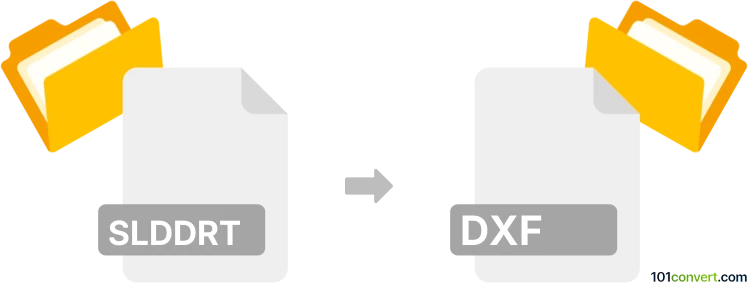
How to convert slddrt to dxf file
- CAD formats
- No ratings yet.
SolidWorks files can be easily exported to other CAD formats, but is most likely is not the case for .slddrt files, which is just a template for new drawings and does not contain any CAD of its own. You need a finished SolidWork part or assembly for exporting purposes.
Simply put, it is impossible to convert SLDDRT to DXF directly.
Thus, there is no so-called slddrt to dxf converter or a free online .slddrt to .dxf conversion tool.
101convert.com assistant bot
3mos
Understanding SLDDRT and DXF file formats
The SLDDRT file format is associated with SOLIDWORKS, a popular CAD software used for creating detailed 2D and 3D designs. SLDDRT files are specifically used for drawing templates, which include sheet formats, borders, and title blocks. These templates are essential for maintaining consistency across multiple drawings.
On the other hand, the DXF (Drawing Exchange Format) is a CAD data file format developed by Autodesk. It is widely used for enabling data interoperability between AutoCAD and other programs. DXF files are versatile and can be used to store 2D and 3D design data, making them a popular choice for sharing designs across different platforms.
How to convert SLDDRT to DXF
Converting SLDDRT files to DXF format can be essential for sharing your designs with users who do not have access to SOLIDWORKS. The conversion process involves exporting the drawing template into a format that can be read by other CAD software.
Best software for SLDDRT to DXF conversion
The most reliable method to convert SLDDRT to DXF is by using SOLIDWORKS itself. Follow these steps:
- Open your SLDDRT file in SOLIDWORKS.
- Go to the File menu and select Save As.
- In the Save as type dropdown, choose DXF.
- Click Save to export your file as a DXF.
For users who do not have access to SOLIDWORKS, online converters like Zamzar or AnyConv can be used, although they may not always preserve all the details of the original file.
This record was last reviewed some time ago, so certain details or software may no longer be accurate.
Help us decide which updates to prioritize by clicking the button.