Convert AD_PRT to DXF
How to convert AD_PRT 3D part files from PTC Creo to the widely used DXF CAD format.
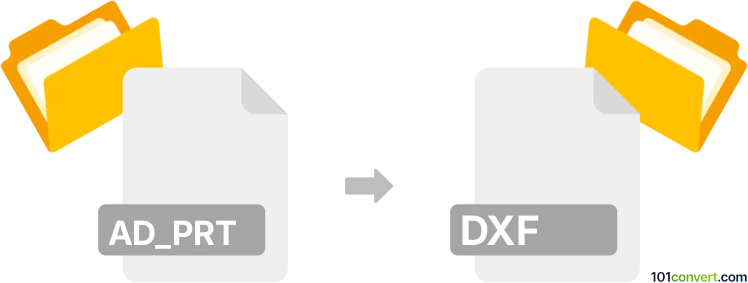
How to convert ad_prt to dxf file
- Other formats
- No ratings yet.
101convert.com assistant bot
31m
Understanding AD_PRT and DXF file formats
AD_PRT files are proprietary 3D part files created by PTC Creo (formerly Pro/ENGINEER), a leading CAD software used for product design and engineering. These files store detailed 3D models, including geometry, features, and metadata specific to Creo's parametric modeling environment.
DXF (Drawing Exchange Format) is a widely used CAD file format developed by Autodesk. It is designed for interoperability, allowing 2D and 3D drawings to be shared between different CAD programs. DXF files are commonly used for exchanging design data, especially for manufacturing and CNC machining.
Why convert AD_PRT to DXF?
Converting AD_PRT to DXF is essential when you need to share part designs with users who do not have access to PTC Creo, or when you need to use the design in other CAD, CAM, or CNC software that supports the DXF format. DXF files are ideal for 2D drawings, laser cutting, and other manufacturing processes.
How to convert AD_PRT to DXF
The most reliable way to convert AD_PRT files to DXF is by using PTC Creo itself, as it ensures the highest compatibility and accuracy. Here’s how you can do it:
- Open your AD_PRT file in PTC Creo.
- Switch to the drawing mode by creating a new drawing or opening an existing one associated with the part.
- Go to File → Save As → Export.
- Select DXF as the export format.
- Choose your desired options (such as scale, layers, and views) and save the file.
If you do not have access to PTC Creo, you can try using third-party CAD viewers or converters such as Autodesk Inventor (with the appropriate plugins), Spin 3D Mesh Converter, or AnyCAD Exchange3D. However, these may have limitations and may not support all features of the original AD_PRT file.
Best software for AD_PRT to DXF conversion
- PTC Creo – The most accurate and reliable method for conversion.
- Autodesk Inventor – Can import some Creo files and export to DXF, but may require plugins.
- Spin 3D Mesh Converter – Useful for mesh-based conversions, but may not preserve parametric data.
For professional and precise results, always use PTC Creo for converting AD_PRT to DXF.
Note: This ad_prt to dxf conversion record is incomplete, must be verified, and may contain inaccuracies. Please vote below whether you found this information helpful or not.