Convert BDF to DXF
How to convert BDF bitmap font files to DXF vector format for use in CAD applications.
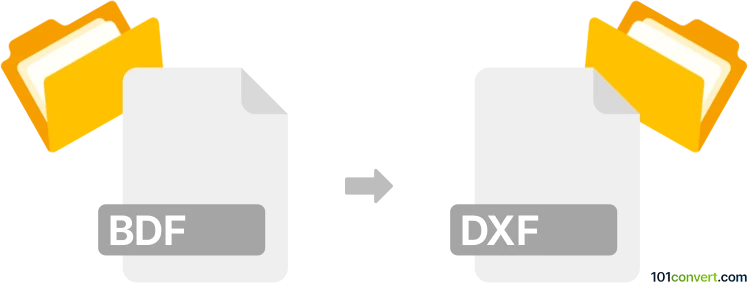
How to convert bdf to dxf file
- Other formats
- No ratings yet.
101convert.com assistant bot
12h
Understanding bdf and dxf file formats
BDF (Bitmap Distribution Format) is a file format used primarily for storing bitmap fonts, especially in Unix and X Window System environments. It contains font glyphs as bitmaps, making it suitable for displaying text in graphical user interfaces.
DXF (Drawing Exchange Format) is a widely used CAD (Computer-Aided Design) file format developed by Autodesk. It is designed for interoperability between AutoCAD and other CAD programs, storing 2D and 3D drawings, vector graphics, and design data.
Why convert bdf to dxf?
Converting BDF to DXF is useful when you want to use bitmap font glyphs as vector shapes in CAD applications. This allows for scalable, editable representations of font characters in technical drawings or design projects.
How to convert bdf to dxf
Since BDF is a bitmap font format and DXF is a vector format, the conversion process involves tracing bitmap glyphs and exporting them as vector outlines. This is a specialized task, and not all general-purpose converters support it directly.
Recommended software for bdf to dxf conversion
- FontForge: An open-source font editor that can import BDF files and export glyphs as SVG. You can then use a vector graphics editor like Inkscape to convert SVG to DXF.
- Inkscape: After exporting glyphs from FontForge as SVG, open them in Inkscape and use File → Save As and select DXF as the output format.
Step-by-step conversion process
- Open your BDF file in FontForge.
- Select the glyph(s) you want to convert.
- Export the glyph(s) as SVG using File → Export.
- Open the exported SVG file in Inkscape.
- Go to File → Save As and choose Desktop Cutting Plotter (AutoCAD DXF) as the file type.
- Save the file. Your glyph is now in DXF format.
Tips for successful conversion
- Ensure glyphs are properly traced and cleaned up in FontForge before exporting.
- Check DXF output in a CAD program to verify vector quality and scaling.
- Batch conversion may require scripting or automation if you have many glyphs.
Note: This bdf to dxf conversion record is incomplete, must be verified, and may contain inaccuracies. Please vote below whether you found this information helpful or not.