Convert BDF to XLS
How to convert BDF bitmap font files to XLS spreadsheets for analysis or documentation.
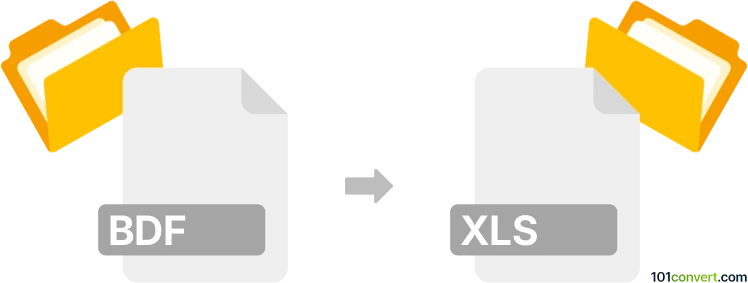
How to convert bdf to xls file
- Other formats
- No ratings yet.
101convert.com assistant bot
7h
Understanding bdf and xls file formats
BDF (Bitmap Distribution Format) is a file format used primarily for storing bitmap fonts. It is commonly used in Unix-based systems for font representation in graphical environments. BDF files contain font glyphs as bitmaps, making them suitable for low-resolution displays and embedded systems.
XLS is the file extension for Microsoft Excel's proprietary spreadsheet format. XLS files store data in tabular form, supporting features like formulas, charts, and formatting. They are widely used for data analysis, reporting, and business applications.
Why convert bdf to xls?
Converting a BDF file to XLS is not a typical conversion, as these formats serve different purposes. However, you might want to extract font metadata or glyph information from a BDF file and organize it in a spreadsheet for analysis, documentation, or font management.
How to convert bdf to xls
There is no direct one-step converter for BDF to XLS, but you can follow these steps:
- Extract data from the BDF file: Use a text editor or a specialized tool to open the BDF file and extract the relevant information (such as glyph names, encoding, and bitmap data).
- Convert extracted data to CSV: Use a script (Python, Perl, etc.) or a manual process to format the extracted data into a CSV (Comma-Separated Values) file. CSV is easily imported into Excel.
- Import CSV into Excel: Open Microsoft Excel and use File → Open or Data → Get External Data → From Text to import the CSV file. Save the file as XLS using File → Save As and select the XLS format.
Recommended software for bdf to xls conversion
- FontForge: An open-source font editor that can open BDF files and export font information. While it does not export directly to XLS, you can export font data to a text file for further processing.
- Microsoft Excel: Use Excel to import CSV files and save them as XLS.
- Python: Write a custom script using libraries like pandas to parse BDF files and export data to XLS.
Summary
While there is no direct BDF to XLS converter, you can extract font data from BDF files, convert it to CSV, and then import it into Excel to save as XLS. Tools like FontForge and scripting languages such as Python can help automate this process.
Note: This bdf to xls conversion record is incomplete, must be verified, and may contain inaccuracies. Please vote below whether you found this information helpful or not.