Convert INB to DXF
How to convert INB PCB drill files to DXF CAD format using Altium Designer, KiCad, or GerbView.
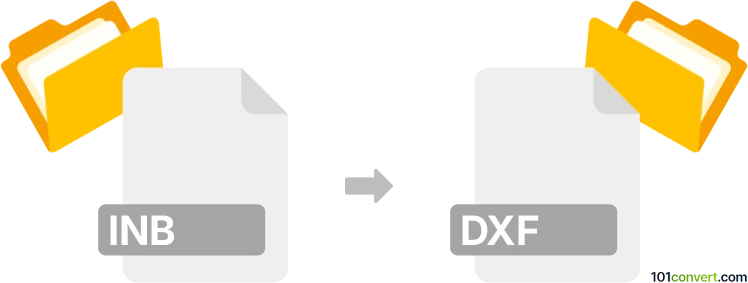
How to convert inb to dxf file
- Other formats
- No ratings yet.
101convert.com assistant bot
9h
Understanding INB and DXF file formats
INB files are typically associated with Gerber or PCB design software, often used for storing drill or routing data in printed circuit board (PCB) manufacturing. These files contain information about the locations and sizes of holes to be drilled in the PCB.
DXF (Drawing Exchange Format) is a widely used CAD file format developed by Autodesk. It is designed for interoperability between different CAD programs and is commonly used for sharing 2D and 3D drawings, including PCB outlines and mechanical designs.
Why convert INB to DXF?
Converting INB files to DXF format allows PCB drill or routing data to be imported into CAD software for further editing, documentation, or integration with mechanical designs. This is especially useful for engineers who need to combine PCB layouts with enclosure or panel designs.
How to convert INB to DXF
Since INB is a specialized format, direct conversion tools are rare. The typical workflow involves importing the INB file into PCB design software and then exporting the data as a DXF file.
Recommended software for INB to DXF conversion
- Altium Designer: Import the INB file, then use File → Export → DXF/DWG to save the drill or outline data as a DXF file.
- KiCad: Import the INB (if supported or after converting to a compatible drill format), then use File → Export → DXF from the PCB editor.
- GerbView (by Software Companions): Open the INB file, then use File → Export → DXF to convert the data.
For users without access to these tools, online Gerber viewers like ViewMate or EasyEDA may also support INB files and offer DXF export options.
Tips for successful conversion
- Ensure the INB file is not corrupted and is compatible with your chosen software.
- Check the exported DXF in a CAD viewer to verify that all drill or routing data is correctly represented.
- If direct import fails, try converting the INB to a standard Gerber or Excellon drill file first, then export to DXF.
Summary
Converting INB to DXF is essential for integrating PCB manufacturing data with CAD workflows. Altium Designer, KiCad, and GerbView are among the best tools for this conversion, ensuring accurate transfer of drill and routing information into the versatile DXF format.
Note: This inb to dxf conversion record is incomplete, must be verified, and may contain inaccuracies. Please vote below whether you found this information helpful or not.