Convert 3DREP to DXF
How to convert 3DREP files to DXF format using Geomagic Design X for CAD compatibility.
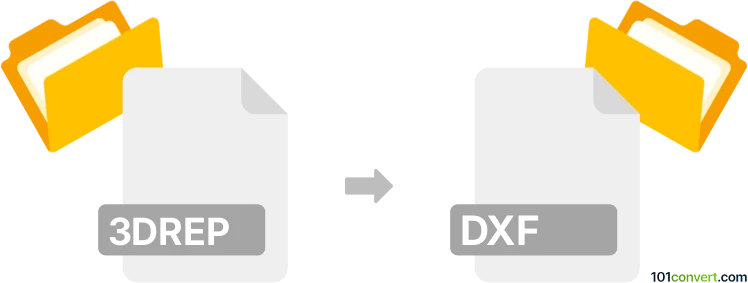
How to convert 3drep to dxf file
- Other formats
- No ratings yet.
101convert.com assistant bot
3h
Understanding 3DREP and DXF file formats
3DREP is a proprietary 3D model file format used primarily by the Geomagic Design X software for storing 3D representations, including mesh and surface data. It is not widely supported outside of specialized 3D scanning and reverse engineering applications.
DXF (Drawing Exchange Format) is a widely used CAD file format developed by Autodesk. It is designed for interoperability between AutoCAD and other CAD programs, supporting both 2D and 3D data. DXF files are commonly used for sharing drawings and models across different platforms.
Why convert 3DREP to DXF?
Converting a 3DREP file to DXF allows you to use your 3D models in a broader range of CAD software, making it easier to edit, share, or manufacture your designs. DXF is a standard format for many engineering, architectural, and manufacturing workflows.
How to convert 3DREP to DXF
Since 3DREP is a proprietary format, the conversion process typically requires the original software that created the file or compatible tools. The most reliable method is using Geomagic Design X:
- Open your 3DREP file in Geomagic Design X.
- Prepare your model as needed (clean up, segment, or edit).
- Go to File → Export.
- Select DXF as the export format.
- Choose export options (such as 2D projection or 3D mesh, depending on your needs).
- Click Save to create your DXF file.
Best software for 3DREP to DXF conversion
The most effective and reliable software for this conversion is Geomagic Design X. It offers direct support for both 3DREP and DXF formats, ensuring accurate conversion. If you do not have access to Geomagic Design X, you may need to request the file in a more common format from the source or use a third-party service that supports 3DREP files.
Tips for successful conversion
- Ensure your 3DREP file is not corrupted and opens correctly in Geomagic Design X.
- Decide if you need a 2D or 3D DXF export, as this affects how the data is represented.
- Check the exported DXF in a CAD program to verify geometry and data integrity.
Note: This 3drep to dxf conversion record is incomplete, must be verified, and may contain inaccuracies. Please vote below whether you found this information helpful or not.