Convert 3DREP to 3DXML
How to convert 3DREP files to 3DXML format using neutral formats and recommended software.
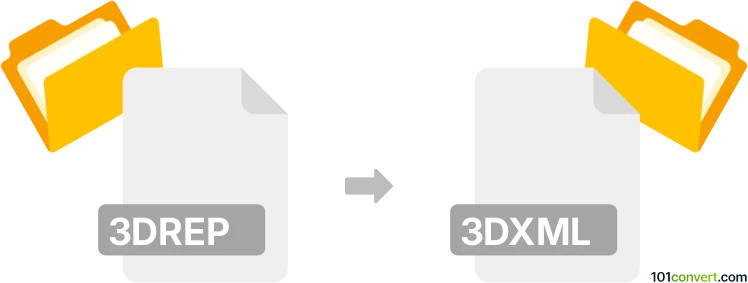
How to convert 3drep to 3dxml file
- Other formats
- No ratings yet.
101convert.com assistant bot
8h
Understanding 3DREP and 3DXML file formats
3DREP is a proprietary 3D model file format used primarily by Siemens Tecnomatix for digital manufacturing and simulation. It stores geometric and assembly data for use in factory planning and simulation environments.
3DXML is a lightweight XML-based 3D file format developed by Dassault Systèmes. It is widely used for sharing, visualizing, and collaborating on 3D data, especially within the Dassault Systèmes ecosystem such as CATIA, ENOVIA, and DELMIA.
Why convert 3DREP to 3DXML?
Converting 3DREP files to 3DXML format enables interoperability between Siemens and Dassault Systèmes platforms. This is essential for teams working across different PLM and CAD systems, facilitating seamless data exchange and collaboration.
How to convert 3DREP to 3DXML
Direct conversion from 3DREP to 3DXML is not natively supported by most software due to the proprietary nature of both formats. However, you can use an intermediate neutral format such as STEP (.stp) or IGES (.igs) as a bridge between the two.
- Export 3DREP to a neutral format: In Siemens Tecnomatix, open your 3DREP file and use File → Export → STEP or File → Export → IGES to save the model in a neutral format.
- Convert the neutral file to 3DXML: Use Dassault Systèmes software such as CATIA or the free 3DXML Player. In CATIA, open the STEP or IGES file, then use File → Save As and select 3DXML as the output format.
Best software for 3DREP to 3DXML conversion
- Siemens Tecnomatix – for exporting 3DREP files to neutral formats.
- Dassault Systèmes CATIA – for importing neutral files and exporting to 3DXML.
- 3DXML Player – for viewing and basic conversion to 3DXML (limited functionality).
Tips for successful conversion
- Check for data loss or geometry errors after each conversion step.
- Maintain a backup of your original 3DREP files.
- Use the latest versions of both Siemens and Dassault Systèmes software for best compatibility.
Note: This 3drep to 3dxml conversion record is incomplete, must be verified, and may contain inaccuracies. Please vote below whether you found this information helpful or not.