Convert CND to DXF
How to convert CND embroidery files to DXF CAD format using professional embroidery software.
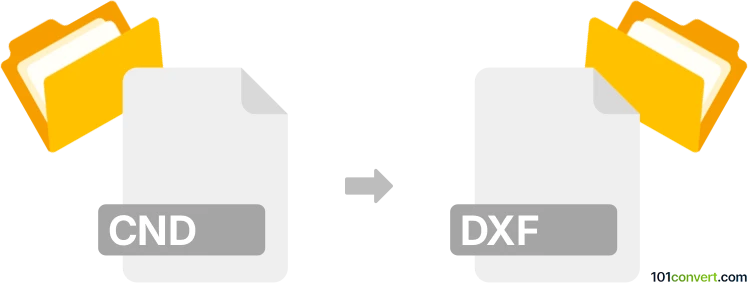
How to convert cnd to dxf file
- Other formats
- No ratings yet.
101convert.com assistant bot
9h
Understanding cnd and dxf file formats
CND files are embroidery design files created by Melco embroidery machines and software. They contain stitch patterns, color information, and machine instructions for automated embroidery. DXF (Drawing Exchange Format) files are widely used CAD files developed by Autodesk, primarily for 2D and 3D drawings. DXF files are compatible with many CAD and vector graphic applications, making them ideal for sharing and editing designs across different platforms.
Why convert cnd to dxf?
Converting CND to DXF allows embroidery designs to be used in CAD software for editing, laser cutting, or integration into larger design projects. This conversion is essential for designers who want to repurpose embroidery patterns for other manufacturing or design workflows.
How to convert cnd to dxf
Direct conversion from CND to DXF is not widely supported due to the proprietary nature of CND files. However, you can use specialized embroidery software to export your design to a more common format (like EMB or PES), and then convert that file to DXF.
Recommended software for cnd to dxf conversion
- Wilcom Embroidery Studio: This professional embroidery software can open CND files and export them to vector formats. To convert:
- Open your CND file in Wilcom Embroidery Studio.
- Go to File → Export → Export Design.
- Select DXF as the output format and save your file.
- Ink/Stitch (Inkscape extension): If you can convert your CND file to SVG or another embroidery format first, you can use Ink/Stitch to export to DXF.
Online converters
There are currently no reliable online converters that support direct CND to DXF conversion. For best results, use professional embroidery software as described above.
Tips for successful conversion
- Always check the output DXF file in a CAD program to ensure the design integrity.
- Some stitch information may not translate perfectly to vector lines; manual adjustments may be needed.
- Keep backup copies of your original CND files before conversion.
Note: This cnd to dxf conversion record is incomplete, must be verified, and may contain inaccuracies. Please vote below whether you found this information helpful or not.