Convert STP to DXF
How to convert or export ISO STEP to DXF files. Available stp to dxf converters.
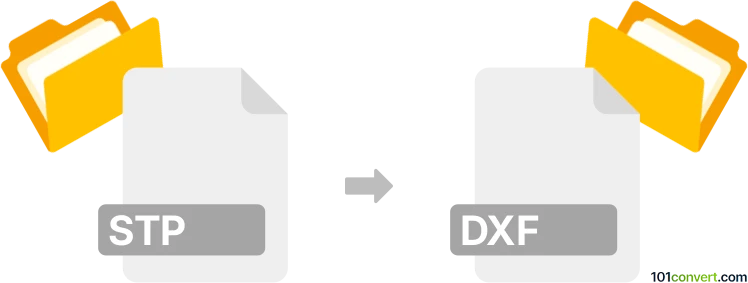
How to convert stp to dxf file
- CAD formats
- No ratings yet.
Almost all modern CAD software can probably generate 2D views (.dxf) of models saved in STEP product data files (.stp), which is more or less what stp to dxf conversion represents. Such a function that can create a 2D drawing from 3D object data files should be well-supported.
101convert.com assistant bot
3mos
Understanding STP and DXF file formats
The STP file format, also known as STEP (Standard for the Exchange of Product model data), is a widely used 3D CAD file format. It is designed for the exchange of data between different CAD systems, ensuring interoperability and data integrity. STP files contain information about 3D objects, including geometry, topology, and other attributes.
On the other hand, the DXF (Drawing Exchange Format) is a CAD data file format developed by Autodesk. It is used for enabling data interoperability between AutoCAD and other software. DXF files are primarily used for 2D drawings, but they can also contain 3D data.
How to convert STP to DXF
Converting an STP file to a DXF file involves translating 3D model data into a format that can be used for 2D drawings or further CAD processing. This conversion is useful for engineers and designers who need to work with different CAD systems or require a specific file format for manufacturing processes.
Best software for STP to DXF conversion
Several software options are available for converting STP files to DXF format. Here are some of the best tools:
- Autodesk AutoCAD: A leading CAD software that supports both STP and DXF formats. You can use the File → Import option to open an STP file and then use File → Export → DXF to save it as a DXF file.
- FreeCAD: An open-source CAD software that supports a wide range of file formats. You can import an STP file and then export it as a DXF using the File → Export menu.
- SolidWorks: A popular CAD software that allows you to import STP files and export them as DXF files using the File → Save As option.
- Online converters: Websites like Zamzar and AnyConv offer online conversion services where you can upload an STP file and download the converted DXF file.