Convert STP to XLS
How to convert stp to xls. Exporting STP to Excel. Available stp to xls converters.
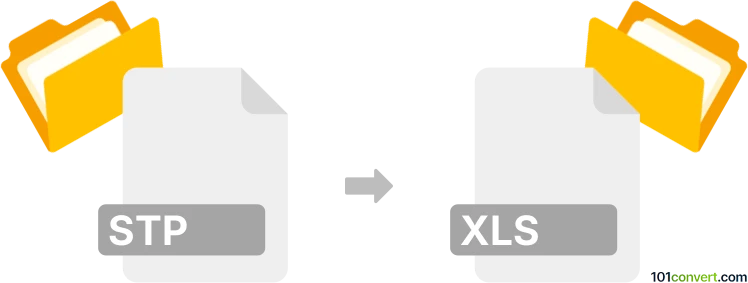
How to convert stp to xls file
- CAD formats
- No ratings yet.
stp to xls conversion, i.e. some kind of export from P format (ISO product data files) to Excel spreadsheet (XLS, XLSX) is not generally possible. However, for reporting purposes, some programs offer export to CSV/XLS format with various data about the model, which is perhaps what users searching for this conversion are looking for.
101convert.com assistant bot
3mos
Understanding STP and XLS file formats
The STP file format, also known as STEP (Standard for the Exchange of Product Data), is a widely used data exchange format for 3D models. It is primarily used in CAD (Computer-Aided Design) software to facilitate the sharing of 3D data between different systems and applications. STP files contain information about 3D objects, including geometry, topology, and other attributes.
On the other hand, the XLS file format is associated with Microsoft Excel, a popular spreadsheet application. XLS files store data in a tabular format and can include formulas, charts, and other data analysis tools. This format is commonly used for organizing and analyzing numerical data.
Converting STP to XLS
Converting an STP file to an XLS file involves extracting relevant data from the 3D model and organizing it into a spreadsheet format. This process is useful for creating reports or analyzing data derived from 3D models.
Best software for STP to XLS conversion
One of the best software options for converting STP files to XLS is Autodesk Fusion 360. This software allows users to open STP files and export data to a spreadsheet format. To perform the conversion, follow these steps:
- Open the STP file in Autodesk Fusion 360.
- Navigate to the File menu and select Export.
- Choose the desired format, such as CSV, which can be easily opened in Excel.
- Open the exported CSV file in Microsoft Excel and save it as an XLS file.
Another option is to use SolidWorks, which also supports exporting data from STP files to spreadsheet formats. The process is similar, involving opening the STP file, exporting the data, and then saving it in the desired format.
Suggested software and links: stp to xls converters
This record was last reviewed some time ago, so certain details or software may no longer be accurate.
Help us decide which updates to prioritize by clicking the button.