Convert BRD to DXF
How to convert BRD PCB design files to DXF CAD format using EAGLE, KiCad, or online tools.
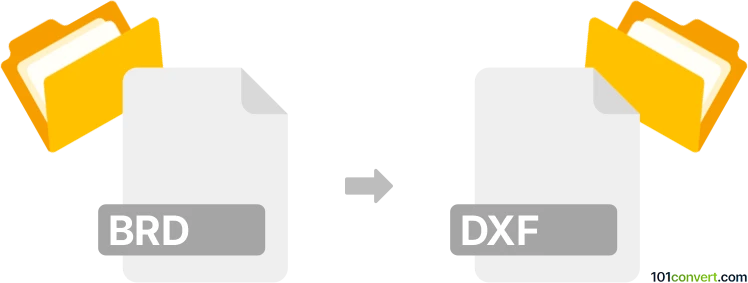
How to convert brd to dxf file
- Other formats
- No ratings yet.
101convert.com assistant bot
7h
Understanding BRD and DXF file formats
BRD files are PCB (Printed Circuit Board) design files commonly created by EAGLE or other PCB design software. They contain layout information, component placement, and routing details for manufacturing circuit boards. DXF (Drawing Exchange Format) files are vector graphic files developed by Autodesk, widely used for CAD (Computer-Aided Design) drawings and compatible with many engineering and manufacturing tools.
Why convert BRD to DXF?
Converting a BRD file to DXF format is often necessary for sharing PCB layouts with mechanical engineers, integrating PCB outlines into enclosure designs, or preparing files for laser cutting and CNC machining. DXF files are universally accepted in CAD workflows, making them ideal for cross-disciplinary collaboration.
Best software for BRD to DXF conversion
The most reliable way to convert BRD to DXF is by using Autodesk EAGLE, the native software for BRD files. EAGLE provides built-in export options for DXF. Alternatively, KiCad (an open-source PCB suite) can import BRD files and export to DXF. For quick conversions, online tools like EasyEDA or GerbView can also be used, but may have limitations.
How to convert BRD to DXF using Autodesk EAGLE
- Open your BRD file in Autodesk EAGLE.
- Select the board layout window.
- Go to File → Export → DXF.
- Choose the layers you want to export (e.g., outline, pads, silkscreen).
- Set the export options and click OK to save your DXF file.
Tips for successful conversion
- Ensure you select the correct layers for export to avoid missing important details.
- Check the DXF file in a CAD viewer to verify accuracy before using it in manufacturing or design.
- If you encounter issues, try importing the BRD file into KiCad and exporting to DXF from there.
Conclusion
Converting BRD files to DXF format is straightforward with the right tools. Autodesk EAGLE is the best choice for accurate and customizable exports, while KiCad and online converters offer alternative solutions. Always verify your DXF output to ensure it meets your project requirements.
Note: This brd to dxf conversion record is incomplete, must be verified, and may contain inaccuracies. Please vote below whether you found this information helpful or not.