Convert BRD to IGS
How to convert BRD PCB design files to IGS CAD format using EAGLE, Altium, and FreeCAD.
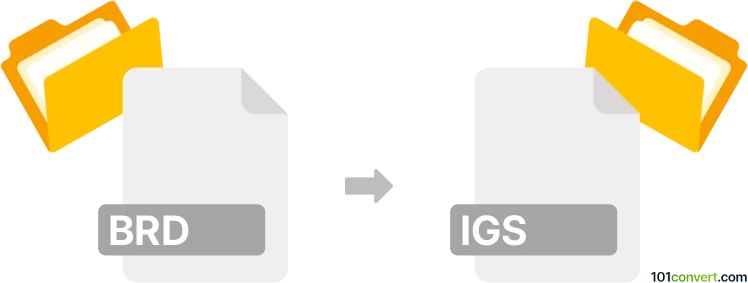
How to convert brd to igs file
- Other formats
- No ratings yet.
101convert.com assistant bot
48m
Understanding BRD and IGS file formats
BRD files are typically associated with PCB (Printed Circuit Board) design software such as EAGLE or Altium Designer. These files contain the layout and schematic information necessary for manufacturing printed circuit boards.
IGS (or IGES) files are a standard CAD file format used for exchanging 2D and 3D models between different CAD systems. The IGES format is widely supported in mechanical and product design industries for sharing geometric data.
Why convert BRD to IGS?
Converting a BRD file to an IGS file allows PCB designers to share their board layouts with mechanical engineers or integrate PCB designs into larger mechanical assemblies. This is essential for ensuring that the PCB fits correctly within an enclosure or product design.
How to convert BRD to IGS
Direct conversion from BRD to IGS is not always straightforward, as these formats serve different purposes. However, many PCB design tools offer export options or plugins to facilitate this process.
Recommended software for BRD to IGS conversion
- Autodesk EAGLE: EAGLE users can export their PCB designs to a 3D format (such as STEP) using the ULP scripts or third-party plugins, and then use a CAD tool like FreeCAD or Fusion 360 to convert the STEP file to IGS.
- Altium Designer: Altium allows exporting PCB designs directly to 3D formats. Use File → Export → STEP, then open the STEP file in a CAD program and export as IGS.
- FreeCAD: This free CAD tool can import STEP files and export them as IGS. Open your STEP file, then use File → Export → IGES.
Step-by-step conversion process
- Open your BRD file in your PCB design software (EAGLE or Altium Designer).
- Export the board as a 3D model, typically in STEP format (File → Export → STEP).
- Open the exported STEP file in a CAD program like FreeCAD or Fusion 360.
- Export the model as an IGS file (File → Export → IGES).
Tips for successful conversion
- Ensure all board elements are included in the 3D export from your PCB tool.
- Check the resulting IGS file in a CAD viewer to verify accuracy.
- Some online converters may support STEP to IGS conversion, but for best results, use dedicated CAD software.
Conclusion
Converting BRD files to IGS format is a multi-step process involving export to a 3D format and then conversion using CAD software. FreeCAD is a recommended free tool for the final conversion step, while Altium Designer and EAGLE are popular PCB design tools for the initial export.
Note: This brd to igs conversion record is incomplete, must be verified, and may contain inaccuracies. Please vote below whether you found this information helpful or not.