Convert IES to DXF
How to convert IES photometric files to DXF CAD format using DIALux, Relux, or online tools.
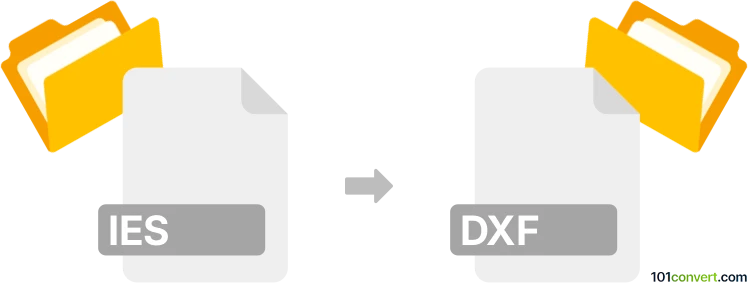
How to convert ies to dxf file
- Other formats
- No ratings yet.
101convert.com assistant bot
3h
Understanding ies and dxf file formats
IES files, developed by the Illuminating Engineering Society, are used to describe the photometric data of light fixtures. These files contain information about the distribution of light, which is essential for lighting design and simulation in architectural and engineering projects.
DXF (Drawing Exchange Format) files are a widely used CAD (Computer-Aided Design) format developed by Autodesk. DXF files store 2D and 3D drawings and are compatible with many CAD applications, making them ideal for sharing and editing design data.
Why convert ies to dxf?
Converting IES to DXF allows lighting designers and engineers to visualize photometric data directly within CAD software. This integration helps in accurately placing and simulating lighting fixtures in architectural plans, ensuring optimal lighting design and compliance with standards.
How to convert ies to dxf
Direct conversion from IES to DXF is not natively supported by most CAD or lighting software. However, specialized tools and plugins can facilitate this process by interpreting the photometric data and generating a corresponding DXF representation.
Recommended software for ies to dxf conversion
- DIALux: A popular lighting design software that can import IES files and export layouts as DXF. To convert:
- Import your IES file into DIALux.
- Design your lighting layout.
- Go to File → Export → DXF to save your project as a DXF file.
- Relux: Another lighting simulation tool supporting IES import and DXF export. The process is similar:
- Import the IES file.
- Arrange your lighting design.
- Use File → Export → DXF to generate the DXF file.
- IES to DXF online converters: Some online tools and plugins (such as IES Viewer Pro) can convert IES photometric data to DXF, but always verify the output for accuracy.
Tips for successful conversion
- Ensure your IES file is valid and not corrupted before conversion.
- Check the DXF output in a CAD program to confirm correct placement and scaling of lighting data.
- Use the latest versions of DIALux or Relux for improved compatibility and features.
Conclusion
Converting IES to DXF is essential for integrating photometric data into CAD workflows. DIALux and Relux are the best software options for this conversion, offering reliable import and export features to streamline your lighting design process.
Note: This ies to dxf conversion record is incomplete, must be verified, and may contain inaccuracies. Please vote below whether you found this information helpful or not.