Convert IES to AI
How to convert IES photometric files to AI vector graphics for lighting design and presentations.
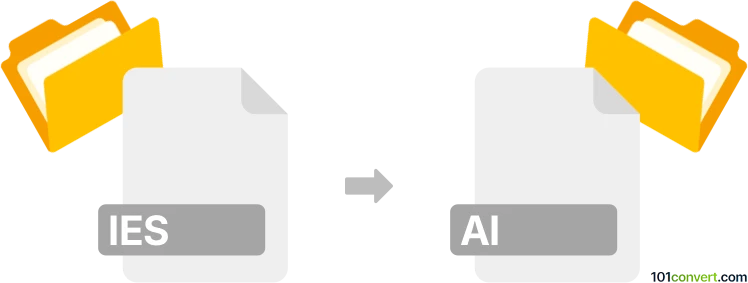
How to convert ies to ai file
- Other formats
- No ratings yet.
101convert.com assistant bot
7h
Understanding IES and AI file formats
IES files are photometric data files used in lighting design. They contain information about the distribution of light from a specific fixture, commonly used in architectural and engineering applications. The AI file format, on the other hand, is Adobe Illustrator's proprietary vector graphics format, widely used for creating and editing scalable artwork.
Why convert IES to AI?
Converting an IES file to an AI file is useful when you want to visualize photometric data as vector graphics for presentations, technical documentation, or design integration. This allows lighting designers and architects to include accurate light distribution diagrams in their vector-based layouts.
How to convert IES to AI
Direct conversion from IES to AI is not natively supported by most software. The process typically involves two steps:
- Visualize the IES file: Use a photometric viewer such as IES Viewer or DIALux to open and visualize the IES file. These tools can generate a polar or cartesian diagram of the light distribution.
- Export as vector graphic: Export the diagram as a vector format, such as SVG, EPS, or PDF. For example, in DIALux, use File → Export → PDF or File → Export → SVG.
- Import into Adobe Illustrator: Open the exported vector file in Adobe Illustrator and save it as an AI file using File → Save As → Adobe Illustrator (*.ai).
Recommended software for IES to AI conversion
- DIALux: Free lighting design software that can visualize IES files and export diagrams as vector graphics.
- IES Viewer: Simple tool for viewing IES files and exporting diagrams, though vector export options may be limited.
- Adobe Illustrator: Industry-standard vector graphics editor for importing and saving files in AI format.
Summary
While there is no direct one-step converter from IES to AI, using a photometric viewer to export vector diagrams and then importing them into Adobe Illustrator is the most effective workflow. This ensures accurate and scalable representations of lighting data in your design projects.
Note: This ies to ai conversion record is incomplete, must be verified, and may contain inaccuracies. Please vote below whether you found this information helpful or not.