Convert IES to EPS
How to convert IES photometric data files to EPS vector graphics for design and printing purposes.
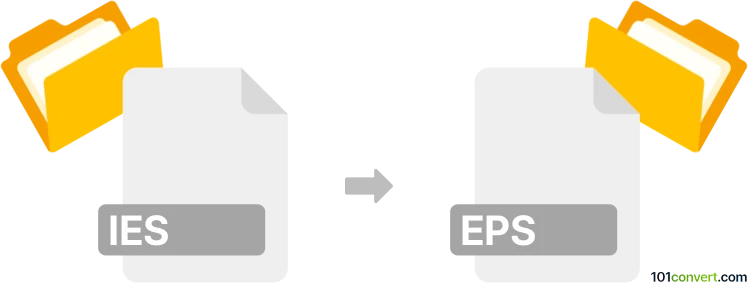
How to convert ies to eps file
- Other formats
- No ratings yet.
101convert.com assistant bot
9h
Understanding the IES and EPS file formats
IES files are photometric data files created by the Illuminating Engineering Society. They contain information about the light distribution of a specific lighting fixture, commonly used in architectural lighting design and simulation software. EPS (Encapsulated PostScript) files are vector-based graphics files widely used for high-quality image printing and publishing. EPS files can contain text, graphics, and images, making them ideal for use in design and layout applications.
Why convert IES to EPS?
Converting an IES file to EPS format is useful when you need to visualize photometric data as a vector graphic for inclusion in reports, presentations, or publications. EPS files are scalable and maintain high quality, making them suitable for professional printing and design workflows.
How to convert IES to EPS
Direct conversion from IES to EPS is not natively supported by most software, as IES files contain lighting data rather than graphical content. The typical workflow involves visualizing the IES photometric data using specialized lighting software, exporting the resulting diagram as a vector graphic, and then saving or converting it to EPS format.
Recommended software for IES to EPS conversion
- IESviewer: This free tool allows you to open and visualize IES files. You can export the photometric diagram as an image (such as PNG or SVG), which can then be converted to EPS using vector graphic editors.
- Autodesk AutoCAD: Import the IES file using a lighting plugin, generate the photometric web, and use File → Export → EPS to save the diagram as an EPS file.
- Adobe Illustrator: Open the exported SVG or high-resolution PNG from IESviewer, trace it if necessary, and use File → Save As → EPS to create the EPS file.
Step-by-step conversion process
- Open your IES file in IESviewer or a compatible lighting design software.
- Export the photometric diagram as an SVG or high-resolution PNG.
- Open the exported file in Adobe Illustrator or Inkscape.
- Use File → Save As → EPS (or File → Export → EPS) to save the diagram as an EPS file.
Tips for best results
- Always export from IESviewer or your lighting software at the highest possible resolution or as a vector (SVG) to maintain quality.
- Check the EPS output in a vector graphics editor to ensure all details are preserved.
- For batch conversions, consider using command-line tools or scripts with Inkscape for SVG to EPS conversion.
Note: This ies to eps conversion record is incomplete, must be verified, and may contain inaccuracies. Please vote below whether you found this information helpful or not.