Convert AC to DXF
How to convert AC3D (.ac) files to DXF format for use in CAD software and 3D modeling tools.
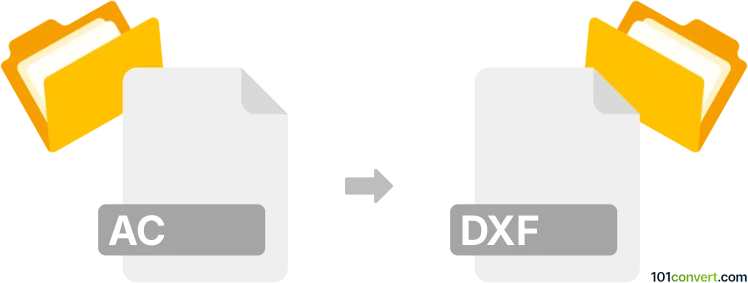
How to convert ac to dxf file
- Other formats
- No ratings yet.
101convert.com assistant bot
3h
Understanding the ac and dxf file formats
AC files are 3D model files created by AC3D, a modeling software used for creating 3D objects, especially for games and simulations. These files store geometry, textures, and other 3D data in a proprietary format.
DXF (Drawing Exchange Format) is a widely used CAD file format developed by Autodesk. It is designed for interoperability between different CAD programs and supports both 2D and 3D data, making it a standard for sharing design information.
Why convert ac to dxf?
Converting AC files to DXF allows you to use your 3D models in a broader range of CAD and design applications. DXF files are compatible with popular software like AutoCAD, Blender, and many others, making them ideal for collaboration and further editing.
How to convert ac to dxf
There is no direct built-in converter in most CAD software for AC to DXF. However, you can use AC3D itself or third-party tools to perform the conversion:
- Using AC3D: Open your AC file in AC3D, then use File → Export → DXF to save your model as a DXF file.
- Using Blender (with plugin): Import the AC file using an appropriate plugin, then export as DXF via File → Export → Autocad DXF.
- Online converters: Some online services like AnyConv or Convertio may support AC to DXF conversion, but results may vary and privacy should be considered.
Best software for ac to dxf conversion
The most reliable method is using AC3D itself, as it natively supports both formats and ensures the best compatibility. Blender is a good alternative if you need more advanced editing or do not have access to AC3D, but may require additional plugins for AC file support.
Tips for successful conversion
- Check your model for compatibility issues before exporting.
- After conversion, open the DXF file in your target CAD software to verify geometry and textures.
- Keep backup copies of your original AC files in case you need to re-export.
Note: This ac to dxf conversion record is incomplete, must be verified, and may contain inaccuracies. Please vote below whether you found this information helpful or not.