Convert IV to DXF
How to convert IV (Inventor) files to DXF format for CAD compatibility using FreeCAD and other tools.
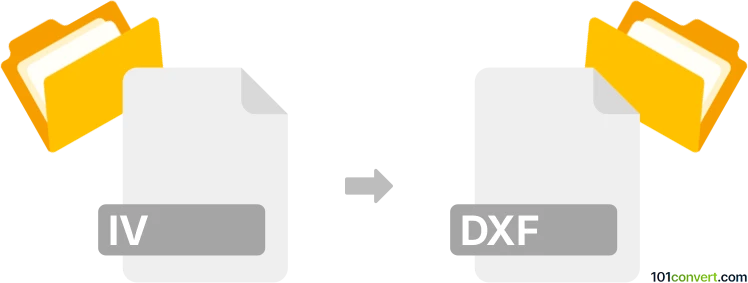
How to convert iv to dxf file
- Other formats
- No ratings yet.
101convert.com assistant bot
3h
Understanding IV and DXF file formats
IV files, also known as Inventor files, are 3D graphics files created using the Open Inventor scene graph API. They store 3D models, scenes, and object hierarchies, and are commonly used in scientific visualization and CAD applications. DXF (Drawing Exchange Format) files are widely used in CAD environments for representing 2D and 3D drawings. Developed by Autodesk, DXF files are compatible with many CAD programs, making them a popular choice for sharing and editing designs.
Why convert IV to DXF?
Converting IV files to DXF format allows for broader compatibility with CAD software such as AutoCAD, DraftSight, and LibreCAD. This conversion is essential when you need to edit, share, or print 3D models in environments that do not support the IV format.
How to convert IV to DXF
To convert IV files to DXF, you need specialized 3D conversion software. The process typically involves importing the IV file and exporting it as a DXF. Here are the steps using the recommended software:
Best software for IV to DXF conversion
FreeCAD is a powerful, open-source 3D modeling tool that supports both IV and DXF formats. Follow these steps:
- Open FreeCAD and go to File → Open to load your IV file.
- Once the model is loaded, select the object in the model tree.
- Go to File → Export.
- In the export dialog, choose DXF as the file type and save your file.
Other alternatives include MeshLab and Autodesk 3ds Max (with appropriate plugins), but FreeCAD is the most accessible and reliable for most users.
Tips for successful conversion
- Check the integrity of your IV file before conversion to avoid errors.
- After conversion, open the DXF file in a CAD program to verify geometry and layer information.
- If your IV file contains complex 3D data, some details may be lost or require manual adjustment in the DXF file.
Conclusion
Converting IV files to DXF format is straightforward with the right tools. FreeCAD offers a free and effective solution for this task, ensuring your 3D models are accessible in a wide range of CAD applications.
Note: This iv to dxf conversion record is incomplete, must be verified, and may contain inaccuracies. Please vote below whether you found this information helpful or not.