Convert IV to U3D
How to convert IV (Open Inventor) files to U3D format for 3D PDF embedding and sharing.
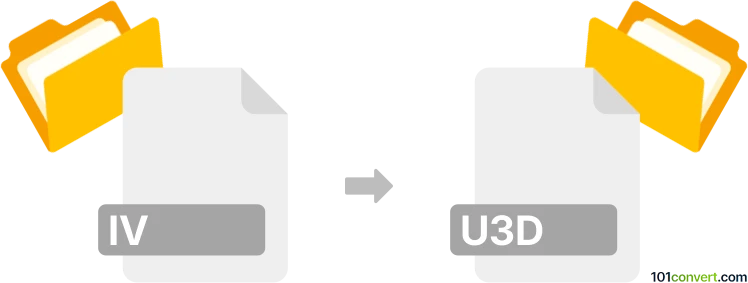
How to convert iv to u3d file
- Other formats
- No ratings yet.
101convert.com assistant bot
4h
Understanding the iv and u3d file formats
IV files, also known as Open Inventor files, are 3D graphics files developed by Silicon Graphics. They store 3D scene data, including geometry, lighting, and material properties, in a hierarchical structure. IV files are commonly used in scientific visualization and CAD applications.
U3D (Universal 3D) is a compressed 3D file format standardized by ECMA. U3D files are widely used for embedding interactive 3D models in PDF documents and for efficient 3D data exchange between different software platforms.
Why convert iv to u3d?
Converting IV files to U3D format is useful when you need to embed 3D models into PDF documents or share 3D content in a more universally supported format. U3D offers better compatibility with document viewers and is more compact for distribution.
How to convert iv to u3d
There is no direct, one-click converter for IV to U3D, but you can achieve the conversion using a two-step process with 3D modeling software that supports both formats or via intermediate formats.
Recommended software for iv to u3d conversion
- MeshLab: MeshLab is a free, open-source 3D mesh processing tool that can import IV files and export to various formats, including intermediate ones like OBJ or PLY. While MeshLab does not export directly to U3D, you can use it to convert IV to OBJ, then use another tool for OBJ to U3D conversion.
- Blender: Blender can import IV files (with plugins or after converting to a supported format) and export to formats like OBJ or STL. You can then use a U3D converter for the final step.
- PDF3D ReportGen: This commercial software can convert various 3D formats, including IV, directly to U3D. The process is straightforward: File → Open your IV file, then File → Export → U3D.
Step-by-step conversion process
- Open your IV file in MeshLab or Blender.
- Export the model to an intermediate format such as OBJ or STL using File → Export Mesh As.
- Use PDF3D ReportGen or a similar tool to import the OBJ/STL file and export it as U3D via File → Export → U3D.
Tips for successful conversion
- Check for geometry or material issues after each conversion step.
- Ensure your 3D model is properly scaled and oriented before exporting to U3D.
- For best results, use PDF3D ReportGen for direct IV to U3D conversion if available.
Conclusion
While there is no single-step free converter for IV to U3D, using a combination of MeshLab, Blender, and PDF3D ReportGen provides a reliable workflow. For professional needs, PDF3D ReportGen is the most efficient and accurate solution.
Note: This iv to u3d conversion record is incomplete, must be verified, and may contain inaccuracies. Please vote below whether you found this information helpful or not.