Convert IV to WRL
How to convert IV (Open Inventor) files to WRL (VRML) format using MeshLab and other tools.
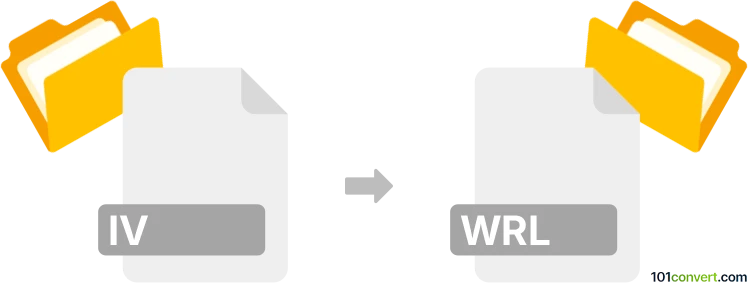
How to convert iv to wrl file
- Other formats
- No ratings yet.
101convert.com assistant bot
50m
Understanding the iv and wrl file formats
IV files, also known as Open Inventor files, are 3D graphics files developed by Silicon Graphics. They store 3D scene data, including geometry, lighting, and material properties, in a hierarchical structure. IV files are widely used in scientific visualization and CAD applications.
WRL files, or VRML (Virtual Reality Modeling Language) files, are standard 3D model files used for representing interactive 3D vector graphics, especially for the web. WRL files describe 3D scenes, objects, and their interactions, making them suitable for virtual reality and web-based 3D applications.
Why convert iv to wrl?
Converting IV files to WRL format allows for broader compatibility with 3D visualization tools and web-based platforms. WRL is a more widely supported format for sharing and displaying 3D content online.
How to convert iv to wrl
To convert an IV file to a WRL file, you need a 3D modeling or conversion tool that supports both formats. The best software for this task is MeshLab, a free and open-source 3D mesh processing tool.
Step-by-step conversion using MeshLab
- Download and install MeshLab on your computer.
- Open MeshLab and go to File → Import Mesh to load your IV file.
- Once the file is loaded, review the 3D model to ensure it appears correctly.
- Go to File → Export Mesh As and select VRML (*.wrl) as the output format.
- Choose your export settings and save the file.
Alternative tools for iv to wrl conversion
- Blender: Import IV files using an add-on, then export as WRL.
- Open Inventor Toolkit: Use command-line tools to convert between formats if you have access.
Tips for successful conversion
- Check the integrity of your IV file before conversion to avoid errors.
- After conversion, open the WRL file in a VRML viewer to verify the result.
- Some complex materials or animations may not transfer perfectly; manual adjustments may be needed.
Note: This iv to wrl conversion record is incomplete, must be verified, and may contain inaccuracies. Please vote below whether you found this information helpful or not.