Convert IGES to WRL
How to convert IGES CAD files to WRL (VRML) format for 3D visualization using FreeCAD and other tools.
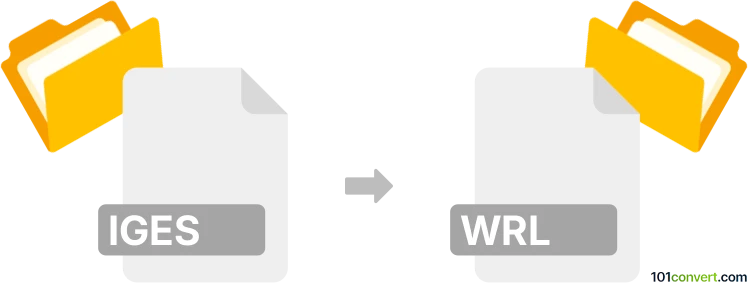
How to convert iges to wrl file
- Other formats
- No ratings yet.
101convert.com assistant bot
1h
Understanding IGES and WRL file formats
IGES (Initial Graphics Exchange Specification) is a widely used file format for exchanging 2D and 3D CAD data between different CAD systems. It stores geometry, annotations, and other design information in a text-based format, making it ideal for interoperability in engineering and manufacturing workflows.
WRL (VRML, Virtual Reality Modeling Language) is a file format designed for representing 3D interactive vector graphics, especially for the web. WRL files are commonly used for 3D visualization, virtual reality, and web-based 3D applications, supporting geometry, appearance, and scene hierarchy.
Why convert IGES to WRL?
Converting IGES to WRL allows you to bring CAD models into virtual reality environments or web-based 3D viewers. This is useful for sharing, visualizing, or presenting engineering designs in an interactive format.
Best software for IGES to WRL conversion
One of the most reliable tools for converting IGES to WRL is FreeCAD. FreeCAD is a free, open-source parametric 3D modeler that supports both IGES import and WRL export. It is available for Windows, macOS, and Linux.
How to convert IGES to WRL using FreeCAD
- Open FreeCAD.
- Go to File → Open and select your IGES file.
- Once the model loads, select the object(s) you want to export.
- Go to File → Export.
- In the export dialog, choose VRML (*.wrl) as the file type.
- Enter a file name and click Save.
Alternative converters
- MeshLab: Useful for mesh-based IGES files, with support for WRL export.
- Autodesk Fusion 360: Supports IGES import and WRL export, but requires a subscription.
- Online converters: Some web-based tools can convert IGES to WRL, but may have file size or privacy limitations.
Tips for successful conversion
- Check your IGES file for errors before conversion to avoid geometry issues.
- After exporting to WRL, open the file in a VRML viewer to verify the result.
- Some complex CAD features may not translate perfectly to WRL; simplify geometry if needed.
Note: This iges to wrl conversion record is incomplete, must be verified, and may contain inaccuracies. Please vote below whether you found this information helpful or not.