Convert IGES to MAX
How to convert IGES CAD files to MAX format for use in Autodesk 3ds Max, including best software options.
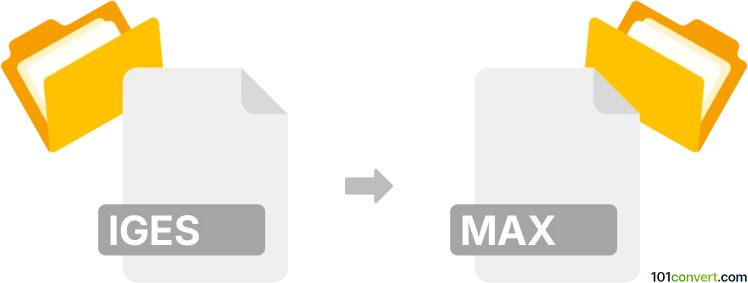
How to convert iges to max file
- Other formats
- No ratings yet.
101convert.com assistant bot
1h
Understanding IGES and MAX file formats
IGES (Initial Graphics Exchange Specification) is a widely used file format for exchanging 2D and 3D CAD data between different software applications. It is commonly used in engineering, manufacturing, and design industries for sharing models and drawings.
MAX is the proprietary project file format used by Autodesk 3ds Max, a leading 3D modeling, animation, and rendering software. The MAX format stores complete scene information, including geometry, textures, lighting, animation, and more.
Why convert IGES to MAX?
Converting IGES files to MAX format allows you to import CAD models into 3ds Max for advanced visualization, animation, or further editing. This is especially useful for designers and engineers who want to enhance their CAD models with realistic rendering or animation capabilities.
How to convert IGES to MAX
Direct conversion from IGES to MAX is not natively supported by most software. However, you can use Autodesk 3ds Max itself to import IGES files and save them as MAX projects. Here’s how:
- Open Autodesk 3ds Max.
- Go to File → Import and select your IGES (.igs or .iges) file.
- Follow the import dialog to adjust settings as needed and complete the import.
- Once the model is loaded, go to File → Save As and choose the MAX format.
If you do not have access to 3ds Max, you can use intermediate formats like FBX or OBJ by first converting IGES to one of these formats using a CAD tool (such as Autodesk Fusion 360 or FreeCAD), then importing the result into 3ds Max and saving as MAX.
Recommended software for IGES to MAX conversion
- Autodesk 3ds Max – Best for direct import and saving as MAX.
- Autodesk Fusion 360 – For converting IGES to FBX/OBJ if 3ds Max is not available.
- FreeCAD – Free alternative for converting IGES to intermediate formats.
Summary
To convert IGES to MAX, use Autodesk 3ds Max for direct import and saving, or use a CAD tool to convert to an intermediate format before importing into 3ds Max. This workflow ensures your CAD models are ready for advanced 3D work and animation.
Note: This iges to max conversion record is incomplete, must be verified, and may contain inaccuracies. Please vote below whether you found this information helpful or not.