Convert DAE to WRL
How to convert dae to wrl. Available dae to wrl converters.
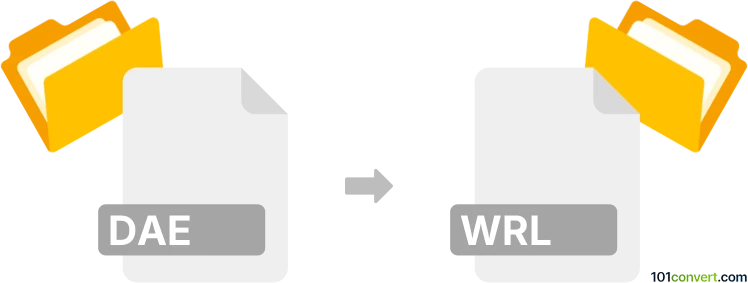
How to convert dae to wrl file
- 3D modeling
- No ratings yet.
It is certainly possible to convert 3D models saved in Collada 3D Digital Asset format (.dae) to VRML graphics (.wrl, .vrlm), unfortunately the number of software that support both formats is not that great and sometimes you have to rely on some middle step conversion to achieve your goal. Some dedicated 3D model converters might be a viable option for dae to wrl conversion as well.
101convert.com assistant bot
2mos
Understanding DAE and WRL file formats
The DAE file format, also known as Collada, is an open standard XML schema for exchanging digital assets among various graphics software. It is widely used for 3D modeling and animation, allowing for the interchange of data between different 3D applications.
The WRL file format, also known as VRML (Virtual Reality Modeling Language), is used to represent 3D interactive vector graphics, designed particularly for the web. It allows for the creation of 3D worlds and objects that can be viewed and interacted with in a web browser.
How to convert DAE to WRL
Converting a DAE file to a WRL file involves translating the 3D model data into a format that can be used for web-based 3D graphics. This process can be done using various software tools that support both file formats.
Best software for DAE to WRL conversion
One of the best software options for converting DAE to WRL is Blender. Blender is a free and open-source 3D creation suite that supports a wide range of file formats, including DAE and WRL.
To convert a DAE file to a WRL file using Blender, follow these steps:
- Open Blender and go to File → Import → Collada (.dae) to import your DAE file.
- Once the file is imported, you can make any necessary adjustments to the model.
- To export the file as a WRL, go to File → Export → VRML (.wrl).
- Choose your export settings and save the file.
Blender provides a comprehensive set of tools for editing and converting 3D models, making it an excellent choice for this type of file conversion.
Suggested software and links: dae to wrl converters
This record was last reviewed some time ago, so certain details or software may no longer be accurate.
Help us decide which updates to prioritize by clicking the button.