Convert SAT to WRL
How to convert SAT 3D CAD files to WRL (VRML) format for web and VR visualization using top software.
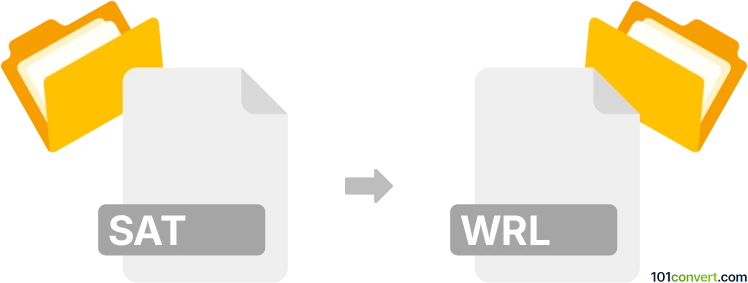
How to convert sat to wrl file
- Other formats
- No ratings yet.
101convert.com assistant bot
4h
Understanding SAT and WRL file formats
SAT files are 3D model files created by the ACIS solid modeling kernel, commonly used in CAD (Computer-Aided Design) applications for representing solid geometry. These files store precise 3D data and are widely supported in engineering and architectural design software.
WRL files, also known as VRML (Virtual Reality Modeling Language) files, are used for representing 3D interactive vector graphics. WRL files are often used for web-based 3D visualization and can be viewed in compatible browsers or 3D viewers.
Why convert SAT to WRL?
Converting SAT to WRL allows you to share 3D models created in CAD software in a format suitable for web visualization, virtual reality, or interactive 3D presentations. This conversion is useful for making engineering or architectural models accessible in a broader range of applications.
How to convert SAT to WRL
To convert SAT files to WRL, you need software that supports both formats. The process typically involves importing the SAT file and exporting it as a WRL file.
Recommended software for SAT to WRL conversion
- Autodesk 3ds Max: Import SAT files and export as WRL using File → Export → Export and selecting VRML (*.wrl) as the output format.
- Autodesk Inventor: Open the SAT file, then use File → Export → CAD Format and choose VRML as the export type.
- FreeCAD (open-source): Import the SAT file, then use File → Export and select VRML (*.wrl) as the output format.
Step-by-step conversion using FreeCAD
- Open FreeCAD and go to File → Open to load your SAT file.
- Once the model is loaded, select it in the model tree.
- Go to File → Export.
- In the export dialog, choose VRML (*.wrl) as the file type.
- Click Save to complete the conversion.
Tips for successful conversion
- Check the integrity of your SAT file before conversion to avoid errors.
- After conversion, review the WRL file in a VRML viewer to ensure all geometry and textures are preserved.
- If your SAT file contains complex assemblies, consider exporting components individually for better results.
Note: This sat to wrl conversion record is incomplete, must be verified, and may contain inaccuracies. Please vote below whether you found this information helpful or not.