Convert SAT to SKP
How to convert SAT 3D CAD files to SKP for SketchUp using the best tools and plugins.
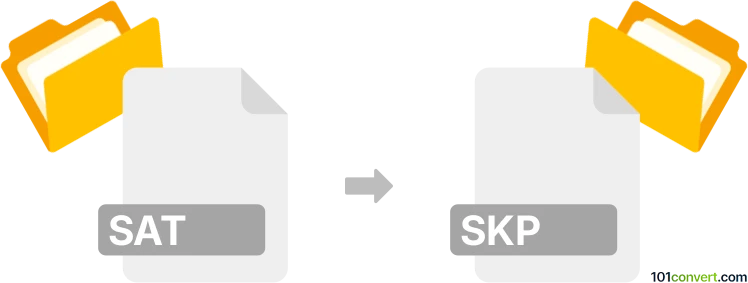
How to convert sat to skp file
- Other formats
- No ratings yet.
101convert.com assistant bot
1h
Understanding SAT and SKP file formats
SAT files are 3D model files based on the ACIS solid modeling technology, commonly used in CAD (Computer-Aided Design) applications for exchanging precise geometry data. These files are widely supported in engineering and architectural design software.
SKP files are the native format for SketchUp, a popular 3D modeling program used for architectural, interior design, and engineering projects. SKP files store 3D models, textures, and scene information, making them ideal for visualization and design workflows.
Why convert SAT to SKP?
Converting SAT to SKP allows you to bring precise CAD models into SketchUp for further editing, visualization, or presentation. This is especially useful for architects and designers who need to collaborate across different software platforms.
How to convert SAT to SKP
Direct conversion from SAT to SKP is not natively supported in most software. However, you can use intermediary steps or specialized software to achieve this:
- Use Autodesk Fusion 360:
- Open Fusion 360 and go to File → Open to import your SAT file.
- Once imported, go to File → Export and choose STEP or IGES as the export format.
- Open SketchUp Pro and use the Import feature to bring in the STEP or IGES file (requires the appropriate plugin or extension).
- Use SimLab SAT Importer for SketchUp:
- Install the SimLab SAT Importer plugin for SketchUp.
- Open SketchUp and go to File → Import.
- Select your SAT file and import it directly into SketchUp.
Recommended software for SAT to SKP conversion
- SimLab SAT Importer for SketchUp – Best for direct SAT to SKP import.
- Autodesk Fusion 360 – Useful for converting SAT to an intermediary format like STEP or IGES.
- SketchUp Pro – Required for importing advanced 3D formats via plugins.
Tips for successful conversion
- Check for plugin compatibility with your SketchUp version.
- Clean up your SAT file in the original CAD software to avoid import errors.
- After import, review the geometry in SketchUp for any missing or misaligned elements.
Note: This sat to skp conversion record is incomplete, must be verified, and may contain inaccuracies. Please vote below whether you found this information helpful or not.