Convert SAT to IPT
How to convert SAT 3D model files to Autodesk Inventor IPT format using the best software tools.
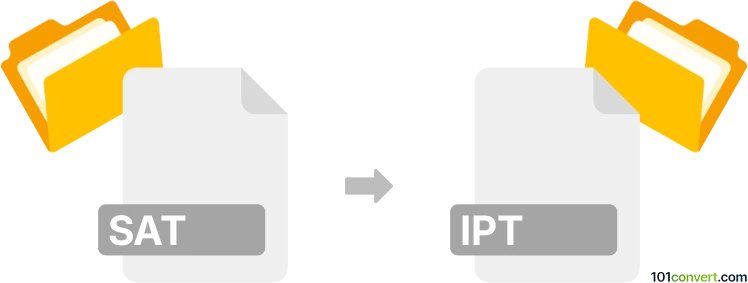
How to convert sat to ipt file
- Other formats
- No ratings yet.
101convert.com assistant bot
4h
Understanding SAT and IPT file formats
SAT files are 3D model files based on the ACIS solid modeling technology, commonly used for exchanging 3D geometry data between different CAD applications. These files store precise geometric and topological information, making them ideal for engineering and manufacturing workflows.
IPT files are Autodesk Inventor Part files. They contain 3D part models, including features, sketches, and parameters, and are native to Autodesk Inventor, a leading CAD software for mechanical design and engineering.
Why convert SAT to IPT?
Converting SAT to IPT is essential when you need to edit or further develop a 3D model in Autodesk Inventor that was originally created in another CAD system. This conversion ensures compatibility and allows you to leverage Inventor's advanced modeling tools.
How to convert SAT to IPT
The most reliable way to convert SAT files to IPT is by using Autodesk Inventor itself, as it natively supports importing SAT files and saving them as IPT files. Here’s how you can do it:
- Open Autodesk Inventor.
- Go to File → Open and select your SAT file.
- Follow the import prompts to bring the SAT geometry into Inventor.
- Once the model is loaded, go to File → Save As and choose IPT as the file type.
This process preserves as much of the original geometry and features as possible, though some complex features may require manual adjustment after import.
Best software for SAT to IPT conversion
- Autodesk Inventor – The most accurate and reliable tool for SAT to IPT conversion.
- Autodesk Fusion 360 – Can import SAT files and export to Inventor-compatible formats, though direct IPT export may require additional steps.
- AnyCAD Exchange – A third-party tool that supports various CAD file conversions, including SAT to IPT, but may not preserve all Inventor-specific features.
Tips for successful conversion
- Always check the imported geometry for errors or missing features.
- Update or repair any features that did not translate perfectly during the conversion.
- Keep your software updated to ensure compatibility with the latest file formats.
Note: This sat to ipt conversion record is incomplete, must be verified, and may contain inaccuracies. Please vote below whether you found this information helpful or not.