Convert 3MF to WRL
How to convert 3MF files to WRL (VRML) format using Blender, Meshmixer, or online converters.
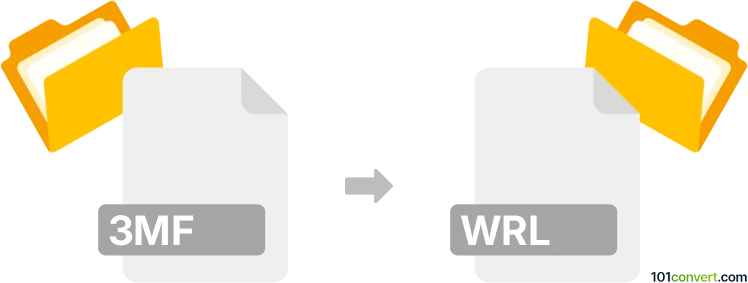
How to convert 3mf to wrl file
- Other formats
- No ratings yet.
101convert.com assistant bot
58m
Understanding 3MF and WRL file formats
3MF (3D Manufacturing Format) is a modern file format developed for 3D printing. It stores 3D models, textures, colors, and other data in a compact, XML-based structure, making it ideal for additive manufacturing workflows.
WRL (VRML, Virtual Reality Modeling Language) is an older file format used for representing 3D interactive vector graphics, often for web-based visualization and virtual reality applications. WRL files describe 3D shapes, colors, textures, and scene information in a text-based format.
Why convert 3MF to WRL?
Converting 3MF to WRL is useful when you need to use 3D models created for 3D printing in virtual reality environments, web-based 3D viewers, or legacy 3D applications that support the VRML format.
How to convert 3MF to WRL
To convert a 3MF file to a WRL file, you need a 3D modeling or conversion tool that supports both formats. The process typically involves importing the 3MF file and exporting it as a WRL file.
Recommended software for 3MF to WRL conversion
- Blender: A free and open-source 3D creation suite that supports both 3MF and WRL formats via import/export add-ons. To convert:
- Open Blender.
- Go to File → Import → 3MF and select your 3MF file.
- Once imported, go to File → Export → VRML2 (.wrl) and save your file.
- Autodesk Meshmixer: A free tool from Autodesk that can import 3MF files and export to WRL. To convert:
- Open Meshmixer.
- Use Import to open your 3MF file.
- Go to File → Export and choose VRML (*.wrl) as the output format.
- Online converters: Websites like AnyConv or Aspose 3D Converter allow you to upload a 3MF file and download a WRL file without installing software.
Tips for successful conversion
- Check the integrity of your 3MF file before conversion to avoid errors.
- After conversion, review the WRL file in a compatible viewer to ensure all geometry and textures are preserved.
- Some advanced features in 3MF (like color or texture) may not fully translate to WRL due to format limitations.
Conclusion
Converting 3MF to WRL is straightforward with the right tools. Blender and Meshmixer are excellent free options, while online converters offer quick solutions for occasional conversions. Always verify the output to ensure compatibility with your target application.
Note: This 3mf to wrl conversion record is incomplete, must be verified, and may contain inaccuracies. Please vote below whether you found this information helpful or not.