Convert IV to PLY
How to convert IV (Open Inventor) files to PLY format using MeshLab and other 3D tools.
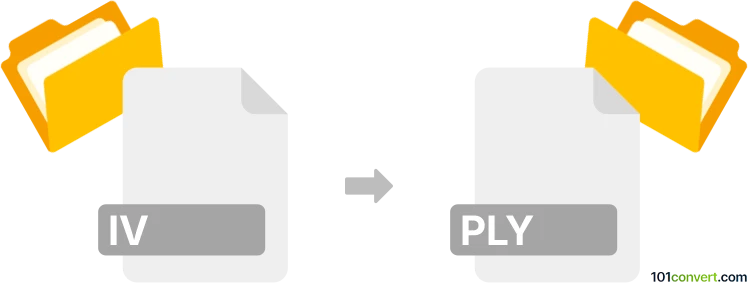
How to convert iv to ply file
- Other formats
- No ratings yet.
101convert.com assistant bot
2h
Understanding IV and PLY file formats
IV files, also known as Open Inventor files, are 3D graphics files developed by Silicon Graphics. They store 3D scene data, including geometry, appearance, and scene graph information, and are commonly used in scientific visualization and CAD applications.
PLY files, or Polygon File Format (also known as Stanford Triangle Format), are widely used for storing 3D data, especially from 3D scanners. PLY files can store both the geometry (vertices and faces) and properties such as color and transparency.
Why convert IV to PLY?
Converting IV to PLY is useful when you need to use 3D models from Open Inventor in applications that require the PLY format, such as 3D printing, mesh processing, or point cloud analysis.
How to convert IV to PLY
To convert IV files to PLY, you need a tool that supports both formats. The best option is MeshLab, a free and open-source 3D mesh processing software.
Steps to convert using MeshLab
- Download and install MeshLab.
- Open MeshLab and go to File → Import Mesh to load your IV file.
- Once the model is loaded, go to File → Export Mesh As....
- In the export dialog, select PLY as the output format.
- Click Save and adjust export options if needed.
Alternative converters
Other tools that can handle IV to PLY conversion include Blender (with appropriate import/export plugins) and Open3D (for scripting-based conversions).
Tips for successful conversion
- Check the integrity of your IV file before conversion.
- Review the exported PLY file for geometry and color accuracy.
- If your IV file contains complex scene graphs, some details may not transfer perfectly to PLY.
Note: This iv to ply conversion record is incomplete, must be verified, and may contain inaccuracies. Please vote below whether you found this information helpful or not.