Convert PRT to WRL
How to convert PRT CAD files to WRL (VRML) format for 3D visualization and printing.
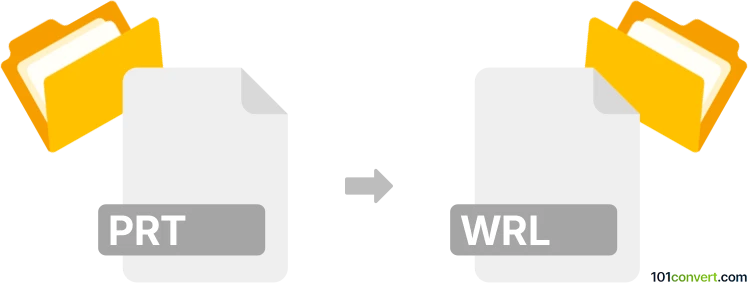
How to convert prt to wrl file
- Other formats
- No ratings yet.
101convert.com assistant bot
1h
Understanding prt and wrl file formats
PRT files are typically associated with CAD (Computer-Aided Design) software, such as Siemens NX, PTC Creo, or SolidWorks. These files store 3D part models, including geometry, features, and sometimes assembly data. WRL files, also known as VRML (Virtual Reality Modeling Language) files, are used for representing 3D interactive vector graphics, often for web-based visualization or 3D printing previews.
Why convert prt to wrl?
Converting a PRT file to a WRL file allows you to share 3D models in a widely supported, web-friendly format. WRL files are ideal for visualization, 3D printing previews, and integration into virtual reality environments.
How to convert prt to wrl
Most CAD software that supports PRT files can export to WRL format. Here’s a general workflow using Siemens NX:
- Open your PRT file in Siemens NX.
- Go to File → Export → 3D or File → Export → VRML.
- Select VRML (*.wrl) as the export format.
- Choose your export options and save the file.
For PTC Creo or SolidWorks, the process is similar: open the part file, then use the File → Save As or File → Export menu and select VRML (*.wrl) as the output format.
Best software for prt to wrl conversion
- Siemens NX – Native support for both PRT and WRL formats.
- PTC Creo – Supports exporting PRT files to WRL.
- SolidWorks – Can open PRT files (with plugins) and export to WRL.
- Autodesk Fusion 360 – Import PRT (with conversion) and export to WRL.
- Online converters – Some online services like CAD Exchanger or AnyConv may support this conversion, but results may vary.
Tips for successful conversion
- Check for compatibility: Not all PRT files are the same; ensure your software supports your specific PRT version.
- Review export settings: Adjust tessellation and color options for optimal WRL output.
- Validate the WRL file: Open the exported WRL in a viewer (like FreeWRL or Blender) to ensure the model appears as expected.
Note: This prt to wrl conversion record is incomplete, must be verified, and may contain inaccuracies. Please vote below whether you found this information helpful or not.